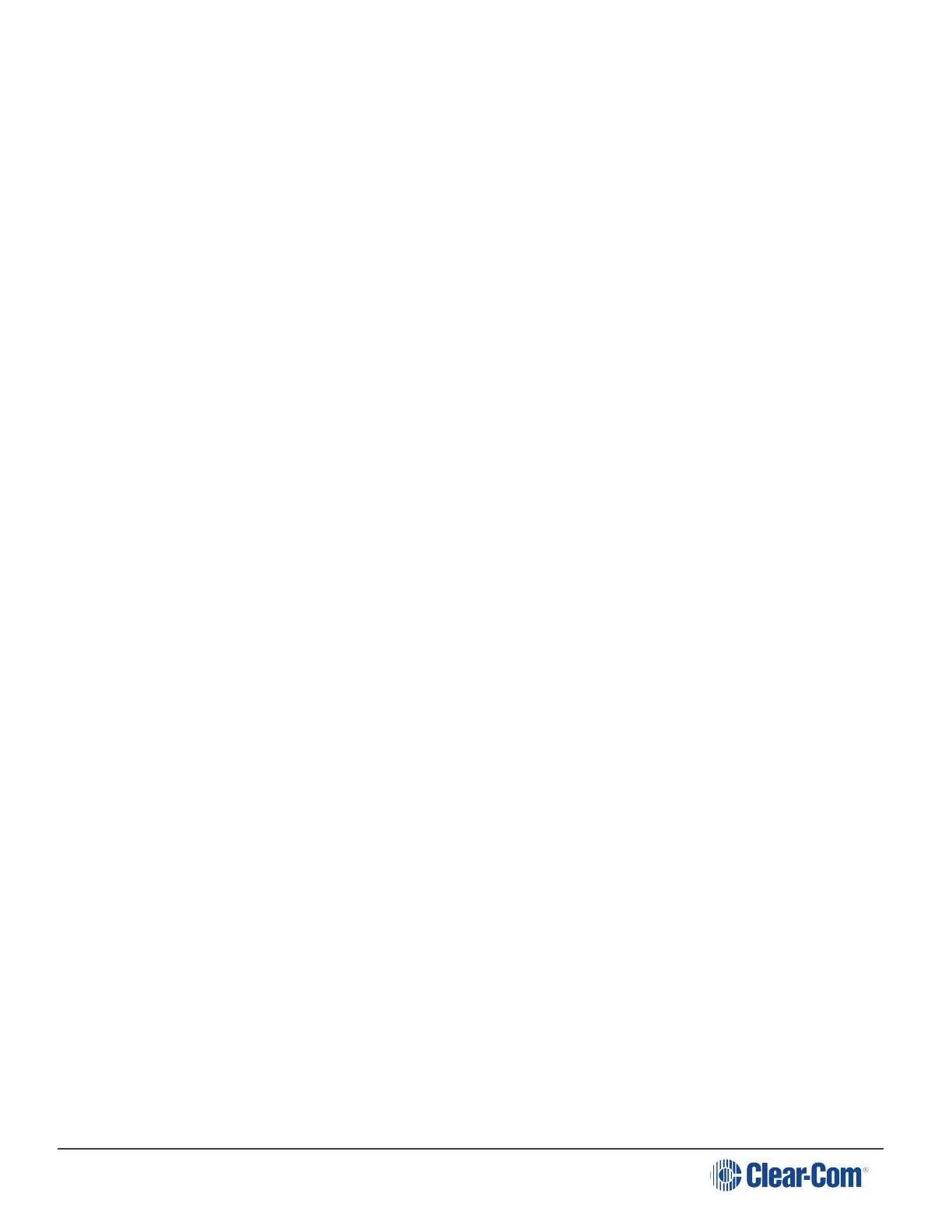HelixNet | User Guide
device.
9.7 Line 1 and 2 LEDs
Note: This section only applies to the HelixNet Main Station.
The beltpacks, Remote Stations and Speaker Stations are connected by one of the two lines to
the Main Station.
The color of the Line 1 and Line 2 LEDs to the left of the front panel loudspeaker indicate the
service status of each powerline:
Green LED = OK
Amber LED = Busy
Red LED = Error
For more information:
About the service status of Lines 1 and 2, see Viewing powerline information and status.
About monitoring system performance and diagnosing system issues on the Main Station, see
Diagnostics.
9.8 Line and LAN LEDs
Note: This section only applies to the HelixNet Remote Station and Speaker Station.
The Remote Station has a line LED that indicates the status of a powerline connection to the Main
Station. The LAN LED indicates the status of the Ethernet connection, if present.
The color of the Line and LAN LEDs to the left of the front panel loudspeaker indicate the service
status:
Green LED = OK
Amber LED = Busy
Red LED = Error
Page 137
