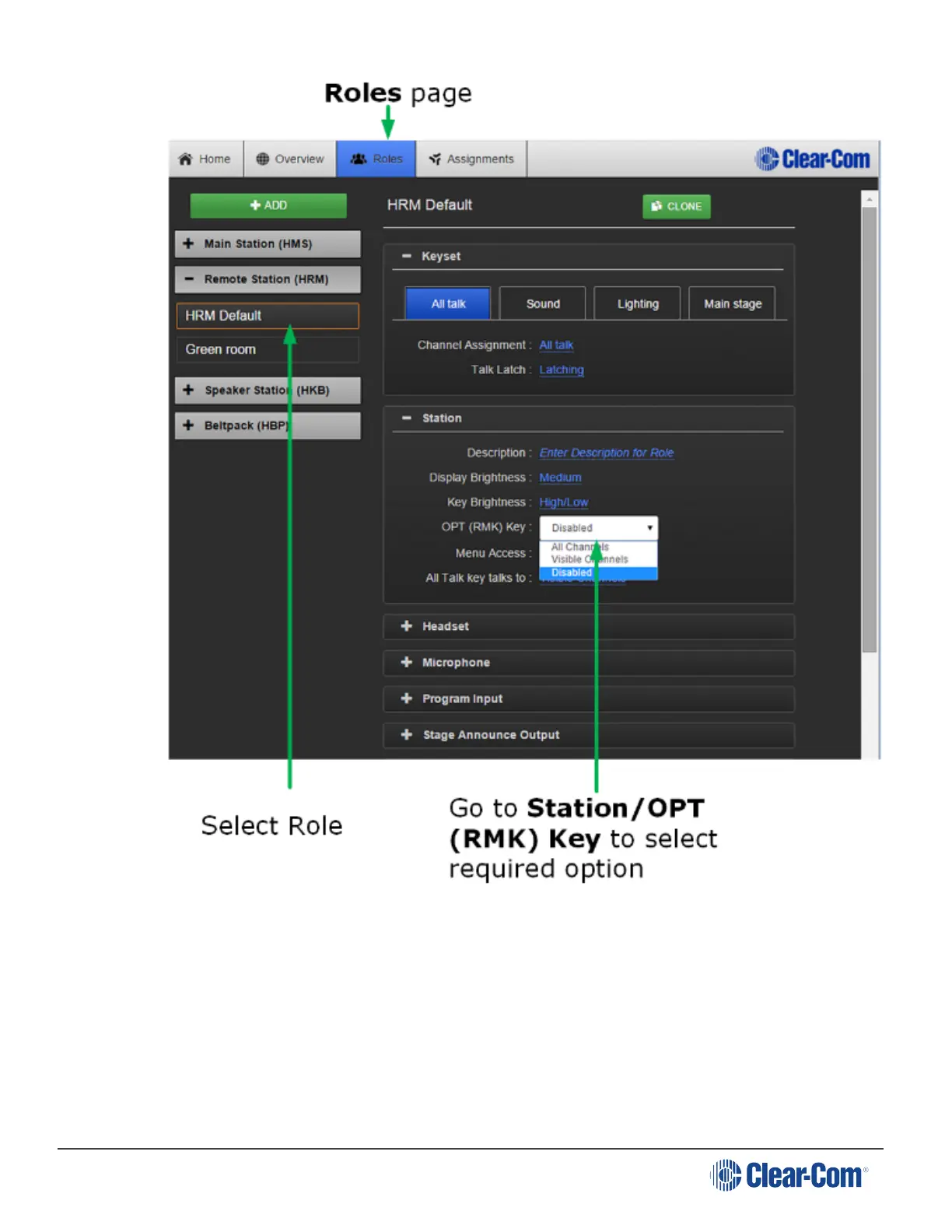HelixNet | User Guide
3. Select required option: All Channels to activate RMK on 12 or 24 Channels, Visible
Channels to activate RMK on the Channels visible on your device only, or Disabled (default
setting).
Enabling this option in the CCM takes effect immediately on your system, provided the Role is
selected on your device. For more information on Roles see (link...)
Note: All Channels will turn off Talk keys on 12 (or 24 according to license) Channels. Visible
Channels will turn of Talk keys on the four Channels you can see on the front of the
Page 136
