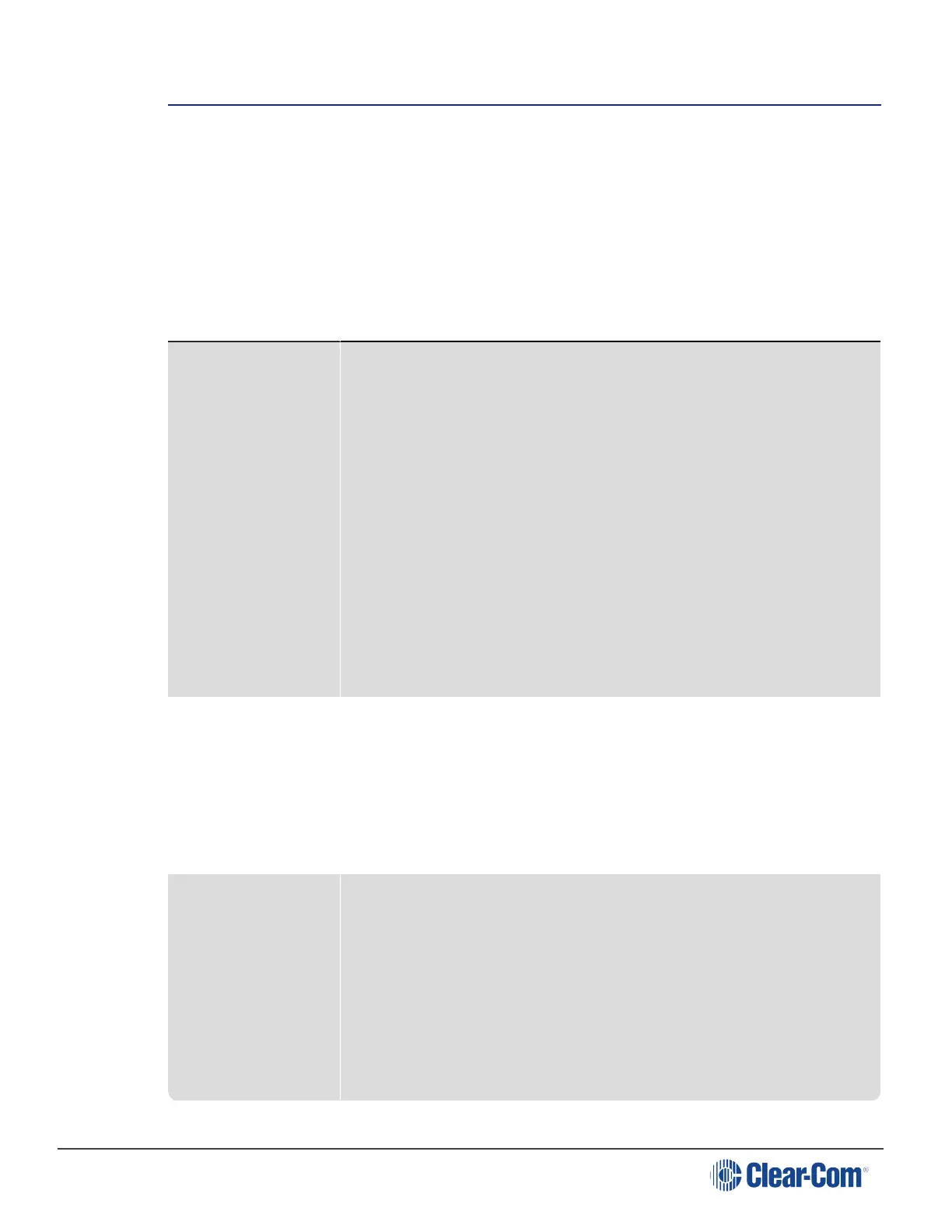Channel Any audio routed through the HelixNet system must be configured into a
Channel. Channels operate as virtual Partylines, which means that
audio sources assigned to a Channel will be able to talk and listen to all
other sources assigned to that Channel. In order for an audio source on
one device to talk to an audio source on another device, the two Keysets
must be brought together into one Channel.
Many audio sources in one Channel will not have a negative effect on
audio quality or latency.
Daisy-chaining Devices are daisy-chained when they are linked together by cable in a
line, as in a daisy chain. Other linking topologies are available, such as a
star or tree. In HelixNet, it is possible to daisy chain Remote Stations,
Speaker Stations and beltpacks to the Main Station using a powerline
that transmits both data and power. However, the number and type of
devices linked will have an effect on the powerline. 10 beltpacks can be
linked (powerlined), but if a Remote Station is added into the line, the
total number of devices possible in the chain will go down due to the
higher power requirement of the Remote station. See Pairing Remote
Stations, Speaker Stations and HXII-BP-X4 beltpacks to the Main
Station.
You can find the URL to a powerline/distance calculator at the beginning
of Installing HelixNet Partyline.
Expansion Group In an Expansion Group, Main Stations and Remote Stations (up to 3)
are linked over IP in a host/slave relationship. This means that the audio
on all of the stations is controlled from the host station, using one
headset and speaker, creating a convenient and easy to use set-up.
Expansion Groups must be established from the front panel menus on
the device(s).
KeySet A Keyset is a HelixNet unit that consists of an audio source or Channel
and a set of controls associated with that Channel. The associated
controls are: a menu screen, a rotary control, a Talk button and a Call
button. Main Stations and Remote Stations have 4 Keysets, which can
be seen on the front panel of the device. Speaker Stations also have 4
Keysets, though only 2 are visible on the device, the 4 Keysets operate
in a split screen. Beltpacks have 2 Keysets.
See Main Station/Remote Channel keyset and display.
