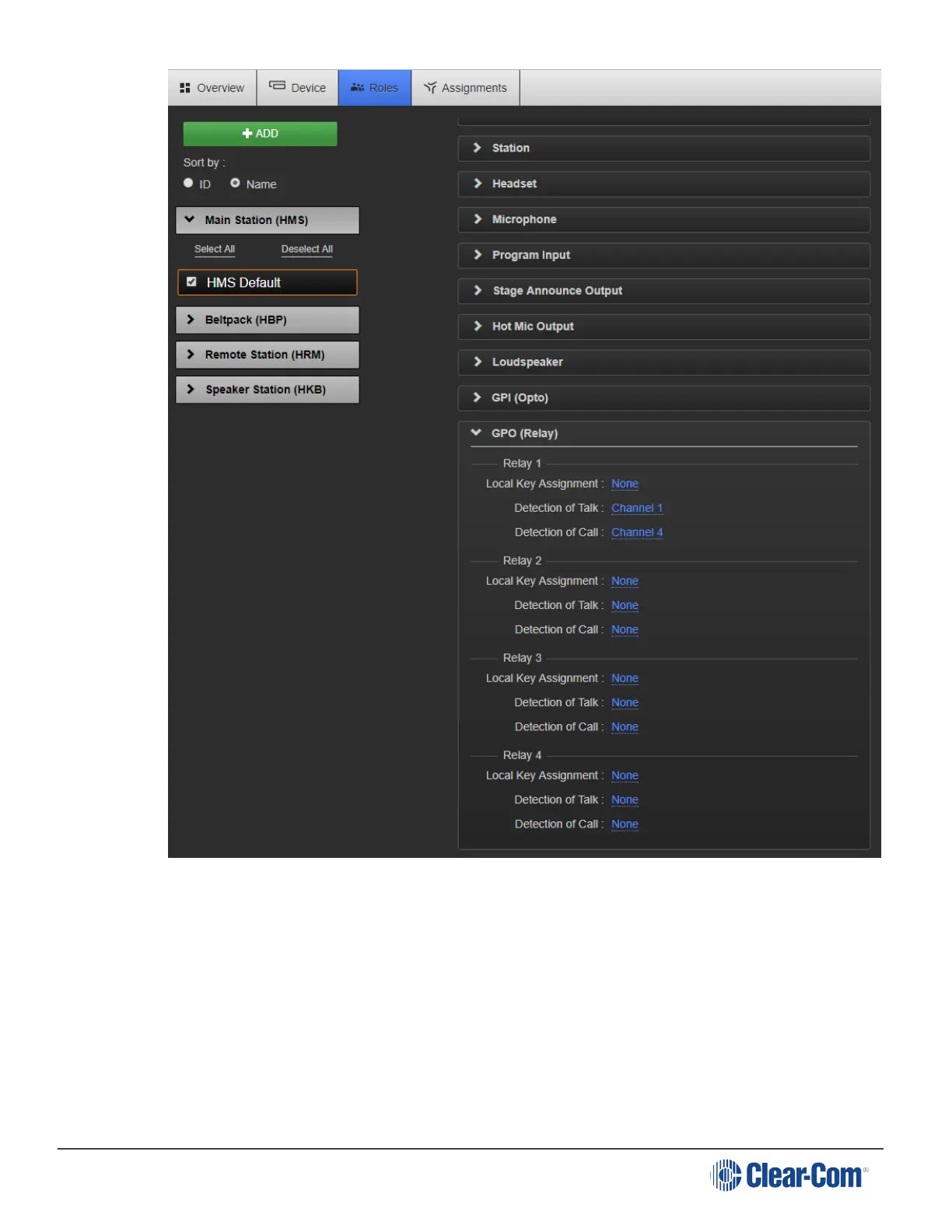HelixNet | User Guide
4. For each GPO, select the signal(s) that you wish to trigger the external appliance, Local Key
Assignment, Detection of Talk from any device and/or Detection of Call from any device.
5. Select the Channel you require then click Done.
15.11 Editing Remote Station roles
15.11.1 Editing the Keyset
See Editing the keyset.
Page 178
