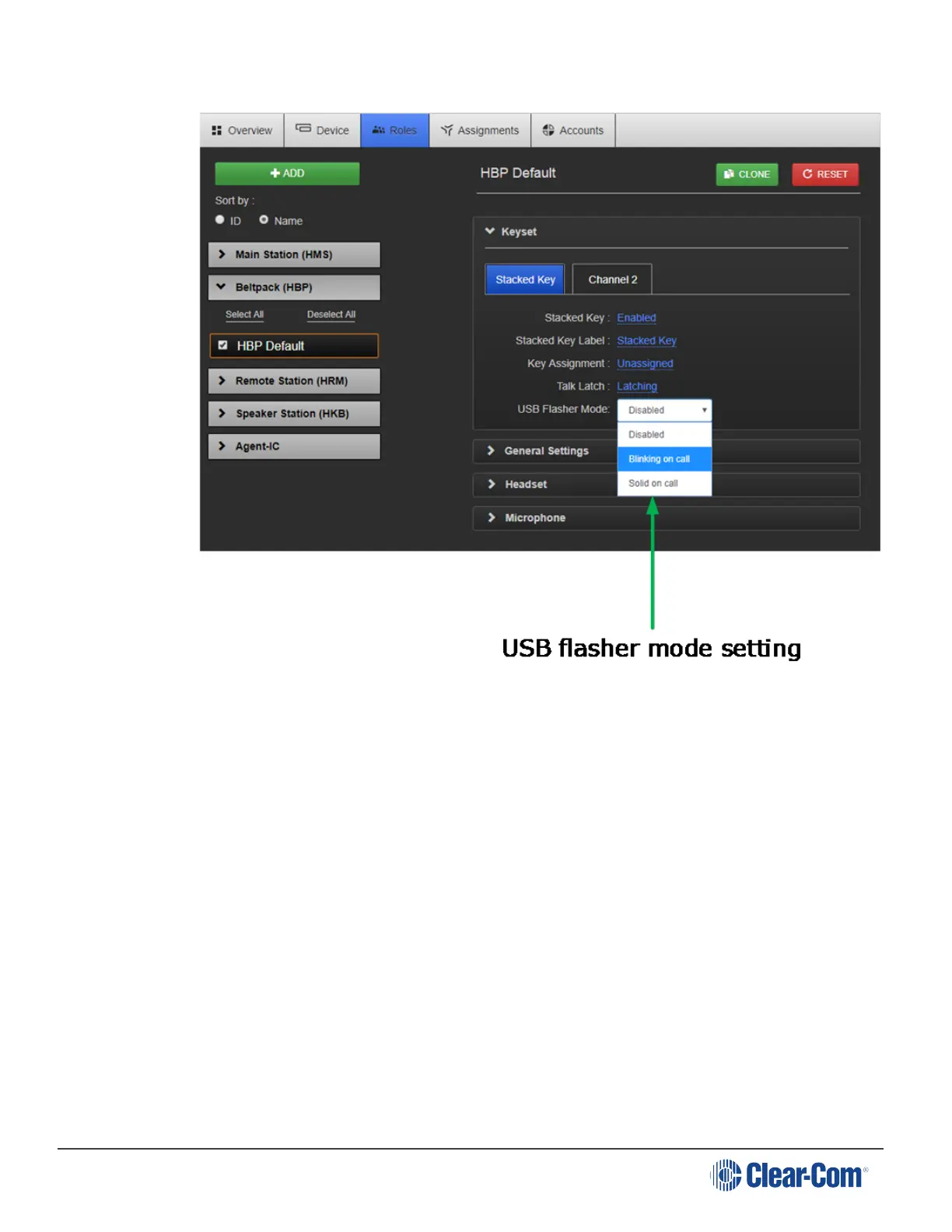HelixNet | User Guide
2. Call the beltpack and see the light flashing.
15.16 Disable Menu Access on any Device from the CCM
You can disable menu access to any device, from a Main Station to a Beltpack, in the Roles page.
1. Navigate to Roles > Device > Role > Station > Menu Access
2. Select required access mode. <Enter> to select option.
Page 186
