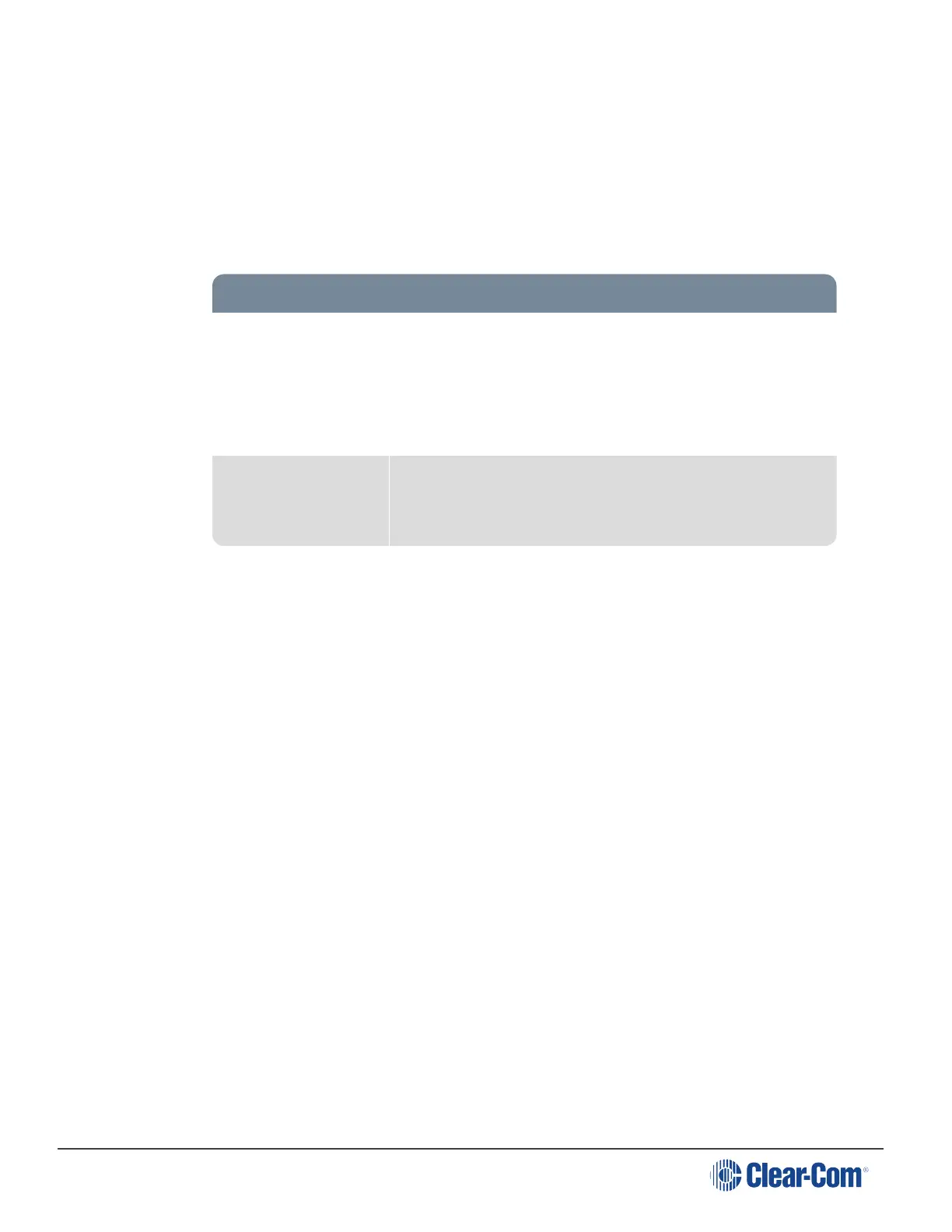HelixNet | User Guide
Editing the Headset
See Editing the headset.
Editing the Microphone
See Editing the microphone.
Editing the Program Input/Audio In
Program Audio on the Remote Station
PGM Enabled
Enabled/Disabled. If Disabled, the program feed is not
available to the Remote Station. This option is used if you
wish to conserve system resources. A program feed, once
placed in a channel, becomes a resource consuming
output.
Channel Assignment
Select a Channel from the list of Channels. This option is
only available if the program feed is enabled on the Remote
Station (PGM Enabled).
See Editing the program input/audio
Editing the Stage Announce Output/Audio Out
See Editing the stage announce output/audio out.
Editing the Hot Mic Output
See Editing the hot mic output
Editing the Loudspeaker
See Editing the loudspeaker
Editing the GPI (Opto)
See Editing the GPI (Opto)
15.12 Editing Speaker Station roles
15.12.1 Editing the Keyset
See Editing the keyset
Page 180
