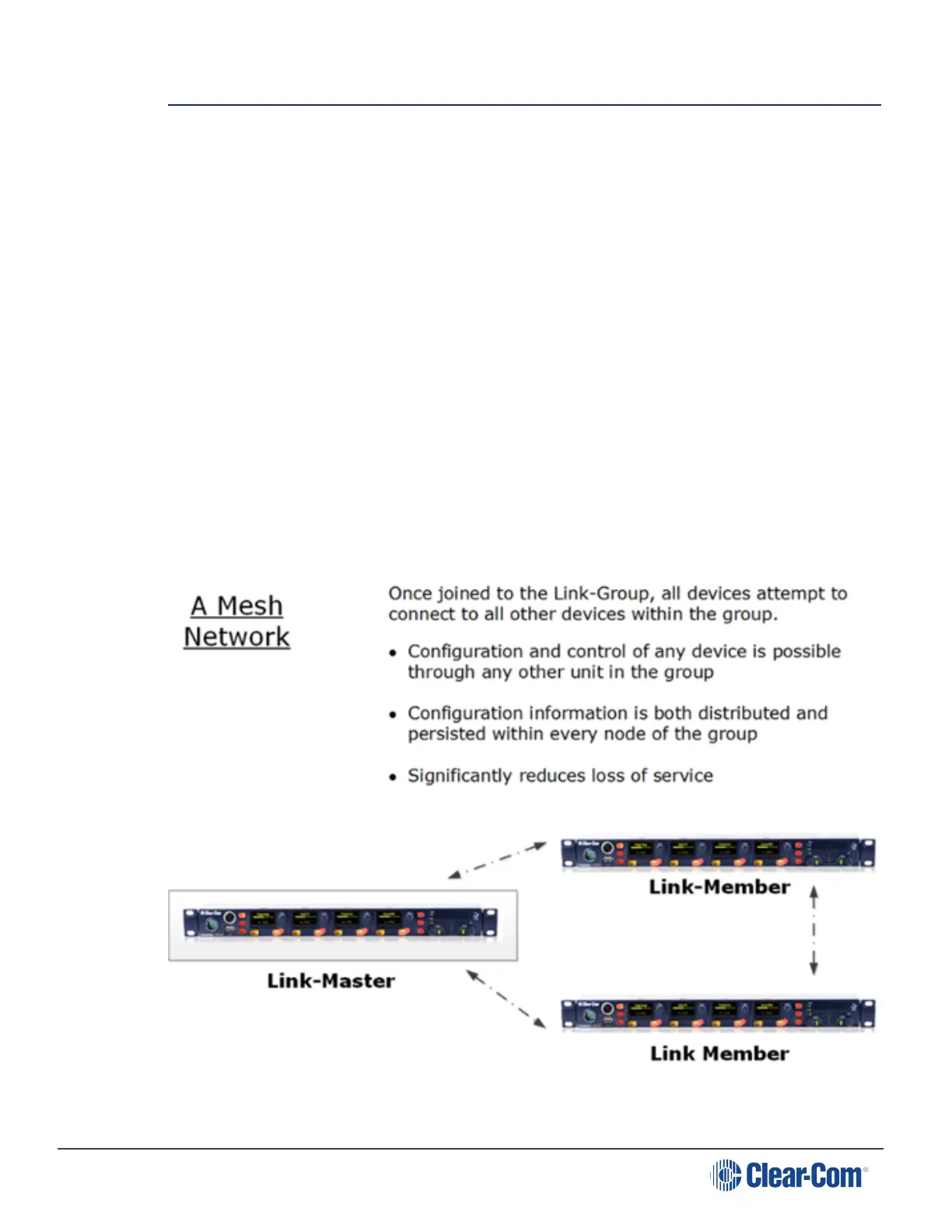HelixNet | User Guide
16 Linking in the Core Configuration Manager (CCM)
Main Stations can be linked from the CCM. Each Main Station has 12 Channels with the option of
licensing 12 more (24 in total). When linking Main Stations, Channels with the same number are
merged together into one Channel. Linking Main Stations will also have the effect of increasing
your I/O and device module options (more beltpacks and a larger area covered).
Note: Linked Main Stations should have the same amount of licensed Channels. If you link a 24
Channel device to a 12 Channel device the system will default to 12 Channels only. To
buy a license for more Channels see License.
Main Stations can still be linked from the device menus. See Linking Main Stations (cabling and
linking from device menus)
16.1 A HelixNet Link-Group Overview
A HelixNet Link-Group can contain up to six Main Stations.
A Link-Group must have one device designated as Link-Master.
The Link-Group performs a “best effort” approach to creating a mesh network between all the
devices within the group.
Page 188
