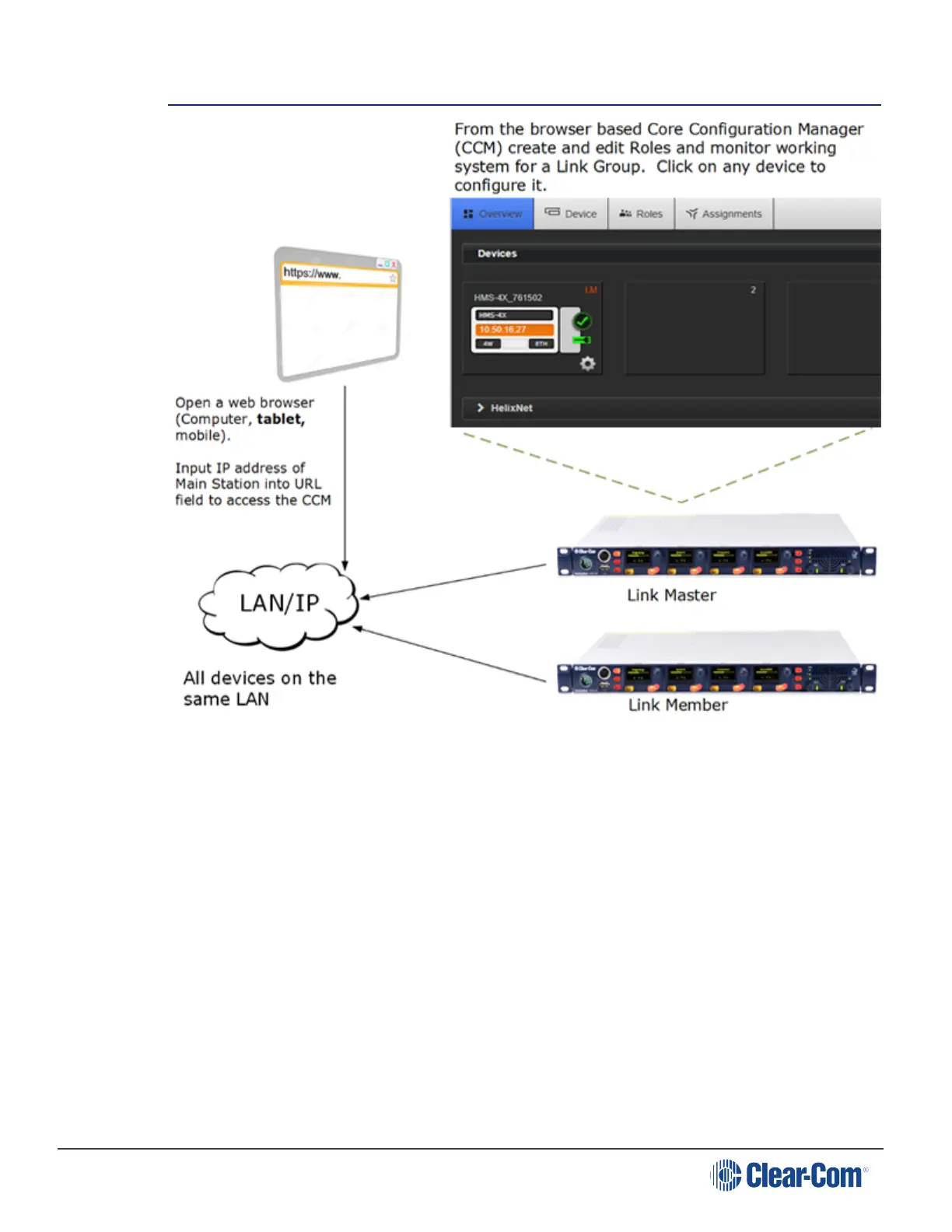HelixNet | User Guide
14 Core Configuration Manager (CCM)
You can configure and control HelixNet units from the web-based Core Configuration Manager.
This includes:
Linking Main Stations
Configuring of audio and signalization routing throughout the HelixNet Link-Group:
l Creating configuration Roles for HelixNet devices (Main Stations, Remote Stations,
Speaker Stations and beltpacks)
l Assigning Roles to devices
l Saving and changing configuration Roles for devices
System monitoring and control. The CCM provides a real-time visual representation of your
working intercom system on the Assignments page.
Access to device control menus can be restricted from the CCM.
Upgrading units.
Page 153
