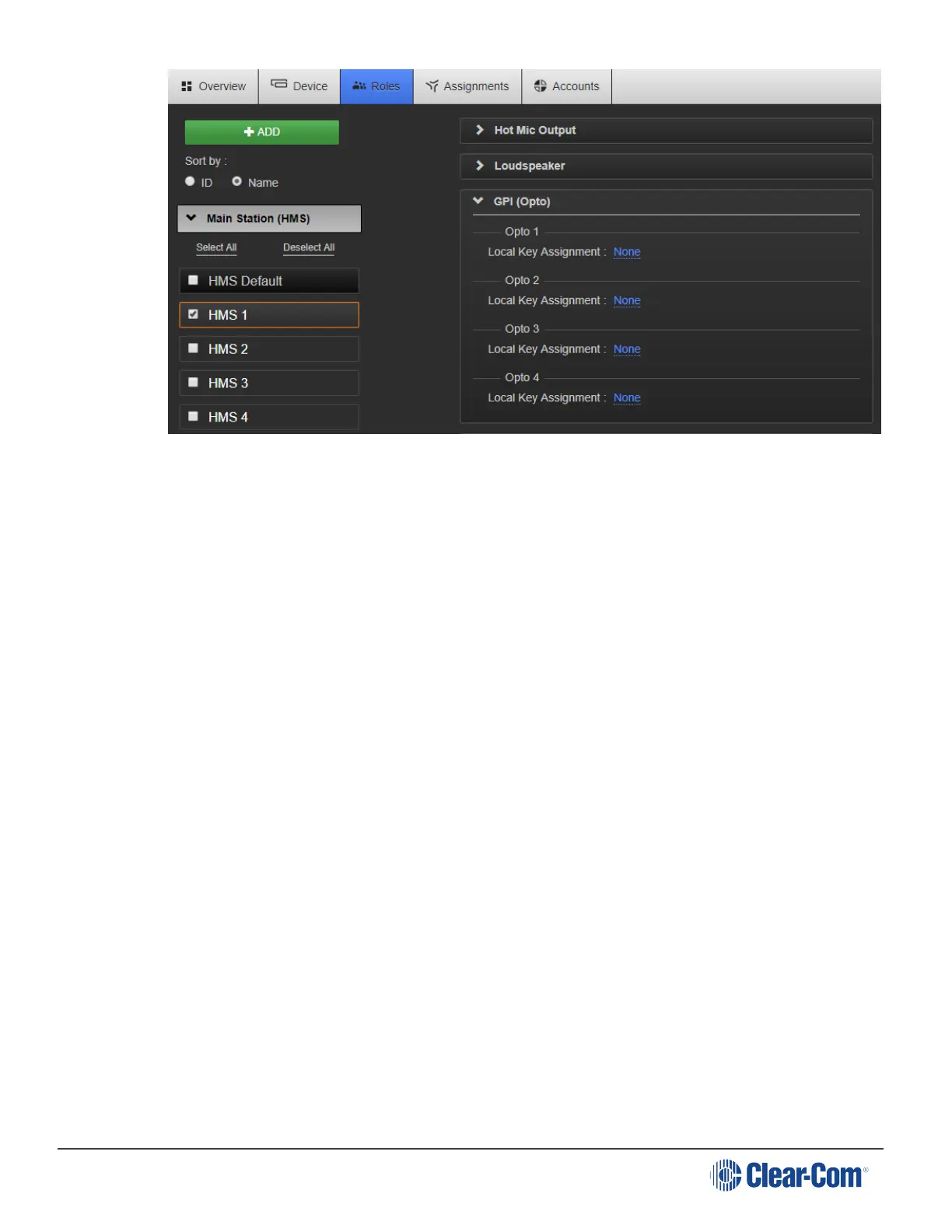HelixNet | User Guide
4. For each GPI select the local keyset (1 – 4) and you wish to activate (Talk or Call). If you wish
to open the microphone, select Mic.
15.10.2 Editing the GPO (Relay)
1. From the top left of the Roles screen, select Main Station (HMS).
2. From the drop-down list of roles, select the role you wish to edit.
3. Select GPO (Relay).
Page 177
