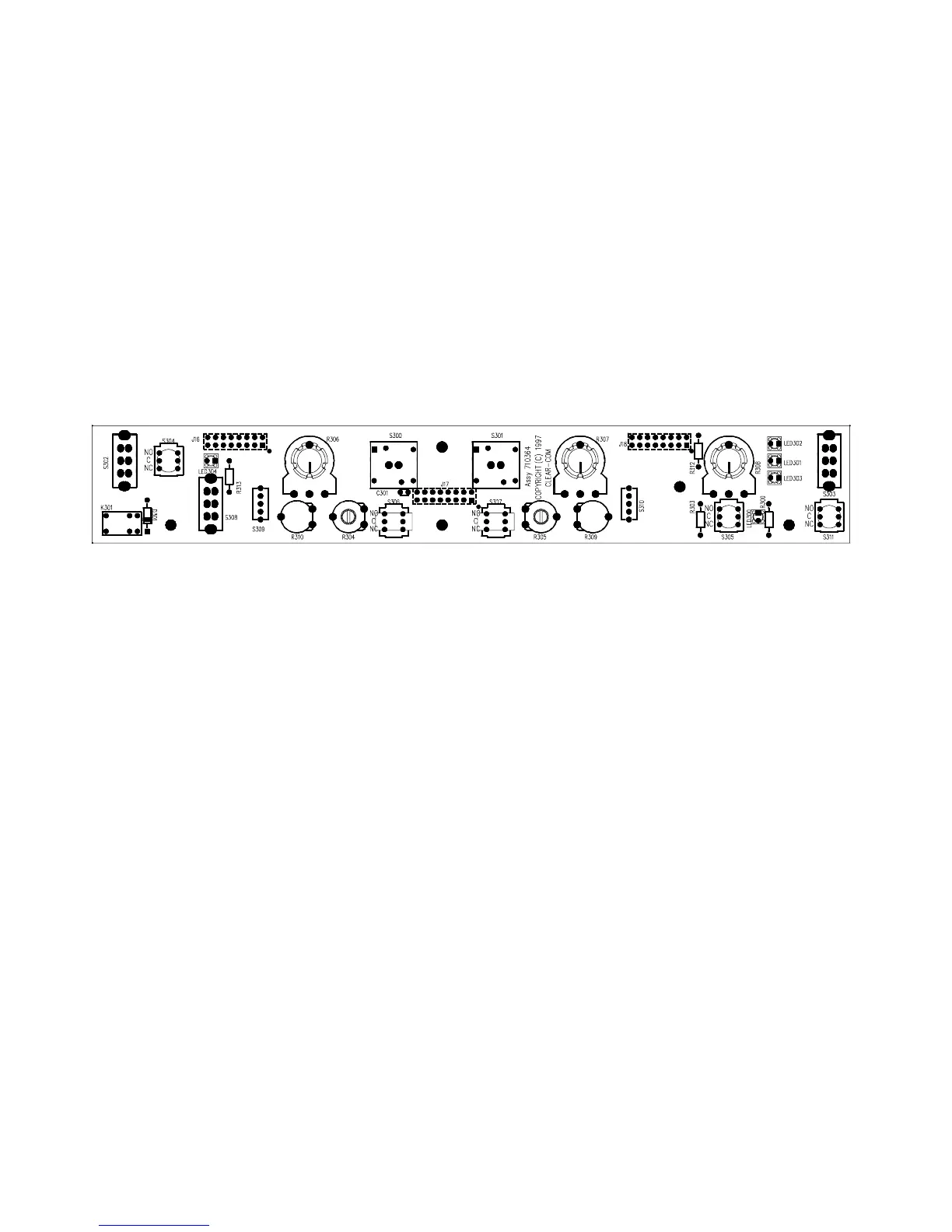Problem: Call signals do not function.
Cause 1: Excessive DC loading of intercom line.
Solution 1: Remove any audio transformers or other equipment which may be connected
across the intercom line. If equipment other than Clear-Com intercom equipment
must be connected to the intercom line, please contact Clear-Com application or
service personnel for advice.
Cause 2: Far too many terminations on the intercom line.
Solution 2: Check all Main Stations and Power Supplies to make sure each intercom channel
is terminated at only one point.
PARTS LISTS
Front Panel PCB Layout
Parts List for MS-232 Front Panel PCB and Chassis
Capacitors
Value Type Volts Tol. Part # Designator
.1 uF Monolithic 50V 10% 150035 C301
Resistors
Value Power Type Tol. Part # Designator
4.7K OHM 1/4 Carbon Film 5% 410013 R300
10K OHM 1/4 Carbon Film 5% 410016 R312 R313
36K OHM 1/4 Carbon Film 5% 410163 R303
Diodes and Transistors
Device Description Part # Designator
LED RED, ROUND, FLAT TOP LED 390044 LED301 LED303
LED GREEN, ROUND, FLAT TOP LED 390045 LED302 LED300 LED304
Diode 1N4148 SIGNAL 10MA 75PIV 480000 D301
Miscellaneous
Device Description Part # Designator
Button FLAT TOP GREY KEYCAP 240064 S300 S301
Button ROUND MINIATURE 240081 S304 S305 S311
Button RECT. MINIATURE 240082 S306 S307
Knob GREY INSERT 6X4.5MM HOLE .45DIA 240089 R306 R307 R308
Assembly 65 W 30 V SWITCHING POWER SUP. 400013
Relay SPDT 24V MINI PC RELAY 450004 K301
Pot 50K TRIM POT H MTG. 470018 R309 R310
Pot 5K TRIMPOT H MTG. 470063 R304 R305
Pot 50K 25MM FLATTED SHAFT 470070 R306 R307 R308
Switch DPDT SLIDE SWITCH 510090 S302 S303 S308
Switch PUSH BUTTON SWITCH W/32V LAMP 510104 S300 S301
Clear-Com MS-232 Two-Channel Main Station
11