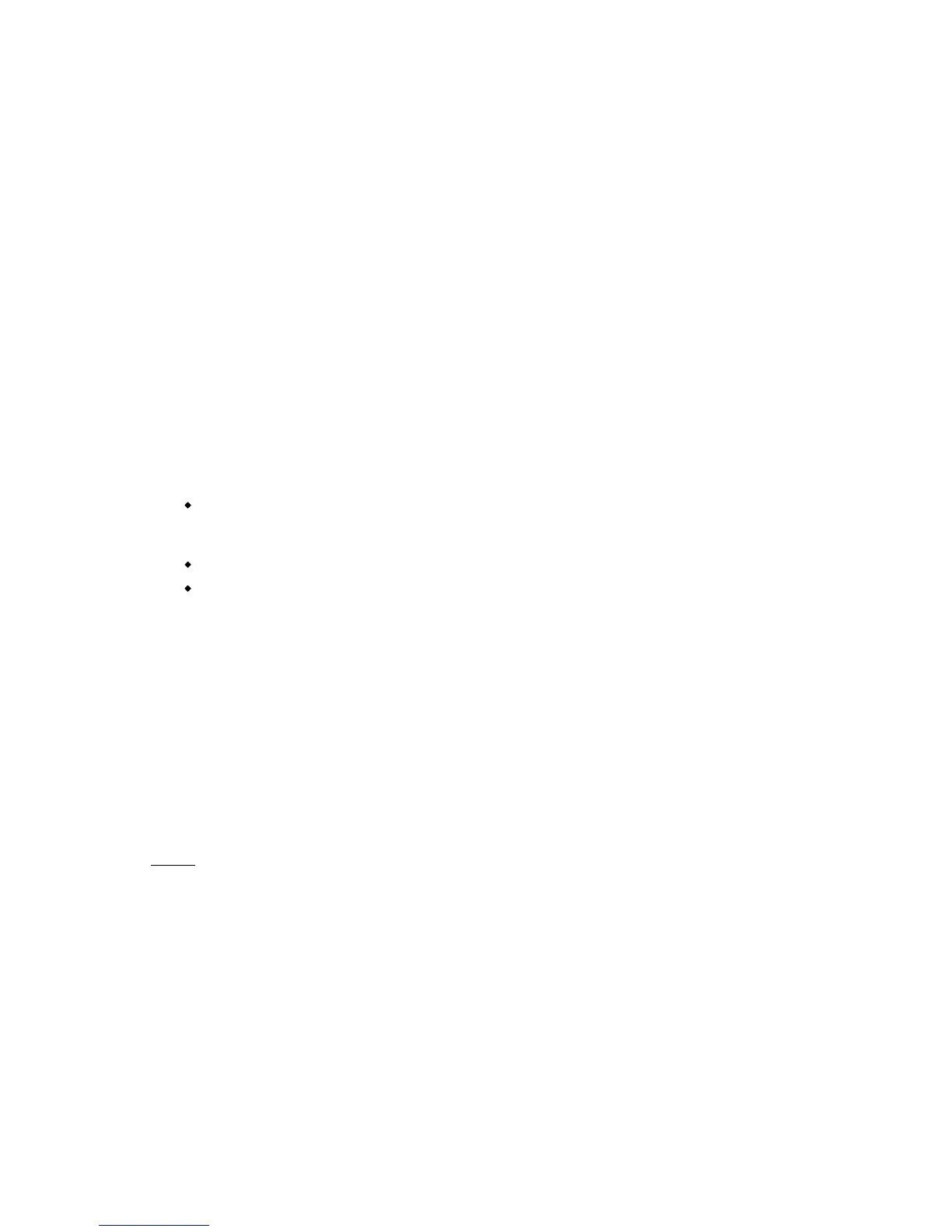3 Press the Channel A Talk button and speak into the microphone while turning the Sidetone
Null control for Channel A slowly back and forth. There should be a point where your
voice (and any accompanying acoustic feedback) disappears. This is the null point.
4 Repeat this procedure for Channel B by turning the Channel A Level control down and ad-
justing the Channel B controls.
Sidetone Adjustment Procedure for Headset:
1 Turn off the Party Line Link (A+B) switch.
2 Turn the Level control for Channel B all the way down. Set the Level control for Channel
A to a comfortable level by having someone talk to you from another station.
3 Press the Channel A Talk button and speak into the microphone while turning the Sidetone
Null control for Channel A slowly back and forth until you hear your voice at a comfortable
level in the headset.
4 Repeat this procedure for Channel B by turning the Channel A Level control down and ad-
justing the Channel B controls.
7 Program ON-OFF-INTRPT Switches: The Program ON-OFF-INTRPT switches are used to
manually or automatically control program audio feed into the intercom lines. The settings are
as follows:
ON: The channel will receive program audio when the switch is set to ON. The audio level
for each channel can be adjusted with the Program Level trimpots as described in the
following paragraph.
OFF: The channel will not receive program audio when the switch is set to OFF.
INTRPT: Pressing the Talk button will interrupt the program when this switch is set to
INTRPT.
8 Program Level Controls: Adjust the Program Level controls to set the program audio level
heard on the intercom. There are three Program Level controls. The Program Level knob to
the left of the Speaker On-Off switch adjusts the level of program heard in the headset or
panel speaker.
The program levels heard on each intercom channel line can be individually adjusted, but this
is intended to be a one time setting made when the MS-232 is set up. This is done using the
screwdriver level adjustment trimpots adjacent to the Program ON-OFF-INTRPT switches on
Channels A and B. Set the Sidetone Null controls and the Program Level knob fully counter-
clockwise when adjusting the individual channel Program Level trimpots. After the Program
Level trimpots are properly adjusted, use the procedure listed in the Sidetone Controls sec-
tion on this page to set the sidetone level.
NOTE
: Do not force the trimpots past their stop points. This will damage them.
9 Party Line Link (A+B) Switch: The Party Line Link (A+B) switch is used to combine both in-
tercom channels into one, for example, for rehearsals. When this switch is set to the ON posi-
tion, the green lamp directly above the switch will light, and all of the stations on the B channel
will be moved onto the A intercom line. This will allow communication between everyone on
both channels at once.
In this mode, the Channel B controls and switches will be inactive. Since the wiring for the B
channel has been now added to the A channel, the Sidetone Null control for Channel A may
require some readjustment.
10 Speaker ON/OFF Switch: The Speaker ON/OFF Switch turns the front panel speaker on or
off. This switch does not affect whether the Tone Alert is heard through the speaker. The
speaker volume will automatically dip whenever the panel or headset microphone is on.
Clear-Com MS-232 Two-Channel Main Station
4
