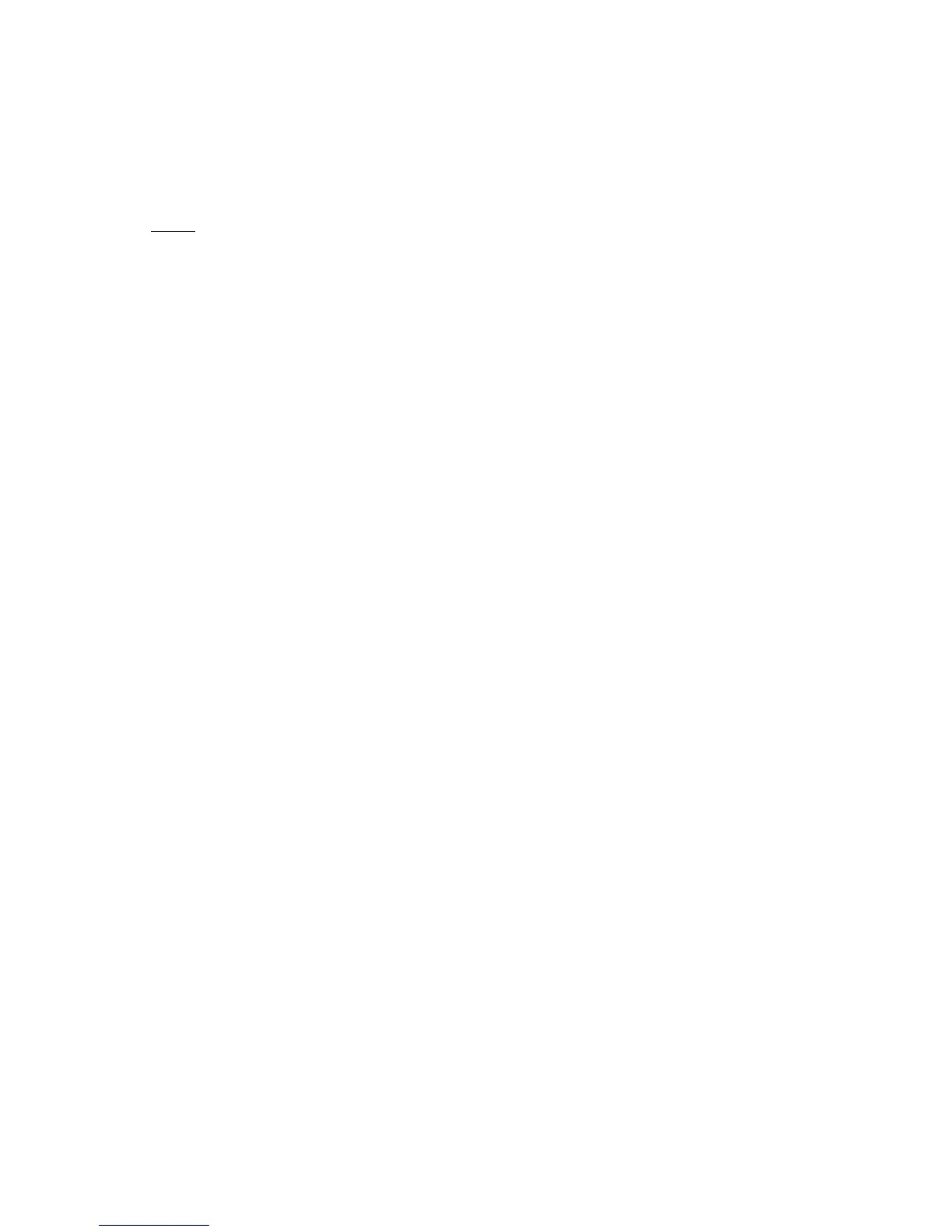11 Remote Mic Kill Switch: The Remote Mic Kill (RMK) switch will turn off the Talk function of
every beltpack on channels A and B. If the Talk functions of a large number of beltpacks have
inadvertently been left activated, incidental noise and talking can make it difficult or impossi-
ble to communicate on the party line intercom. The Remote Mic Kill switch can be pressed to
quiet the line in this situation. Those needing to communicate can then set their Talk functions
ON as needed.
NOTE
: The Remote Mic Kill switch can only function if the MS-232 Main Station is
powering all of the stations in the system. The switch momentarily interrupts power
to the other beltpacks and stations in the system. If there are other power supplies or
main stations in the system, then the Remote Mic Kill switch cannot interrupt power
and therefore cannot work.
12 Mic Select Switch: Set the Mic Select switch to select whether the panel microphone or the
headset microphone is active.
13 Panel Mic Gain: This control is located on the underside of the MS-232 chassis. It may be
used to increase or decrease the sensitivity of the panel microphone. It has no effect on the
sensitivity of the headset microphone. Use a small screwdriver to turn the control clockwise to
increase sensitivity or counterclockwise to decrease sensitivity.
14 Announce: Press the Announce button to make stage or PA system announcements. It di-
rects the audio from the selected headset or panel microphone to the Annc Out rear panel
connector and activates the Announce Relay. Simultaneously, if the program audio feed to
the Announce Output is enabled, it is interrupted by the announcement. Program audio feed
to the Announce Output is selected by setting jumper JP2 on the Main board to the ON posi-
tion. Optionally, pressing the Announce button can also disconnect the selected headset or
panel microphone audio from the intercom line(s). This option is controlled by the Interrupt
Announce option switch.
19 Headset Connector: The headset connector is located on the front panel. All Clear-Com
headsets are recommended for use with the MS-232. The following is a description of the
characteristics of a suitable headset:
Mic Type --- Dynamic; 150 to 250 ohms impedance; -55 dB output level
Headphone --- Dynamic; 50 to 2000 ohms impedance
The wiring of the headset is to be as follows:
Pin 1 --- Mic common
Pin 2 --- Mic hot
Pin 3 --- Headphone common
Pin 4 --- Headphone hot
The mic and headphone wiring in the headset cord must be individually shielded. Do not
connect Pins 1 and 3 together. Headset extension cords or headset "Y" cables are not rec-
ommended because they will increase crosstalk between channels.
18 Panel Mic Connector: Clear-Com recommends the GM-9 and GM-18 plug-in panel micro-
phones for use with the MS-232. The GM-9 is 9 inches long and the GM-18 is 18 inches long.
The microphone is an electret type. The 1/4 inch phone jack on the microphone mates with
the Panel Mic receptacle on the front panel of the MS-232.
To install a GM-9 or GM-18 microphone, use the following steps:
1 Check and unscrew the set screw in the mic mounting flange to make sure it is clear of the
threads in the bushing.
2 Screw the microphone into the bushing hand tight.
3 Turn the set screw on top of the mic mounting flange clockwise to lock the microphone in
place.
Clear-Com MS-232 Two-Channel Main Station
5