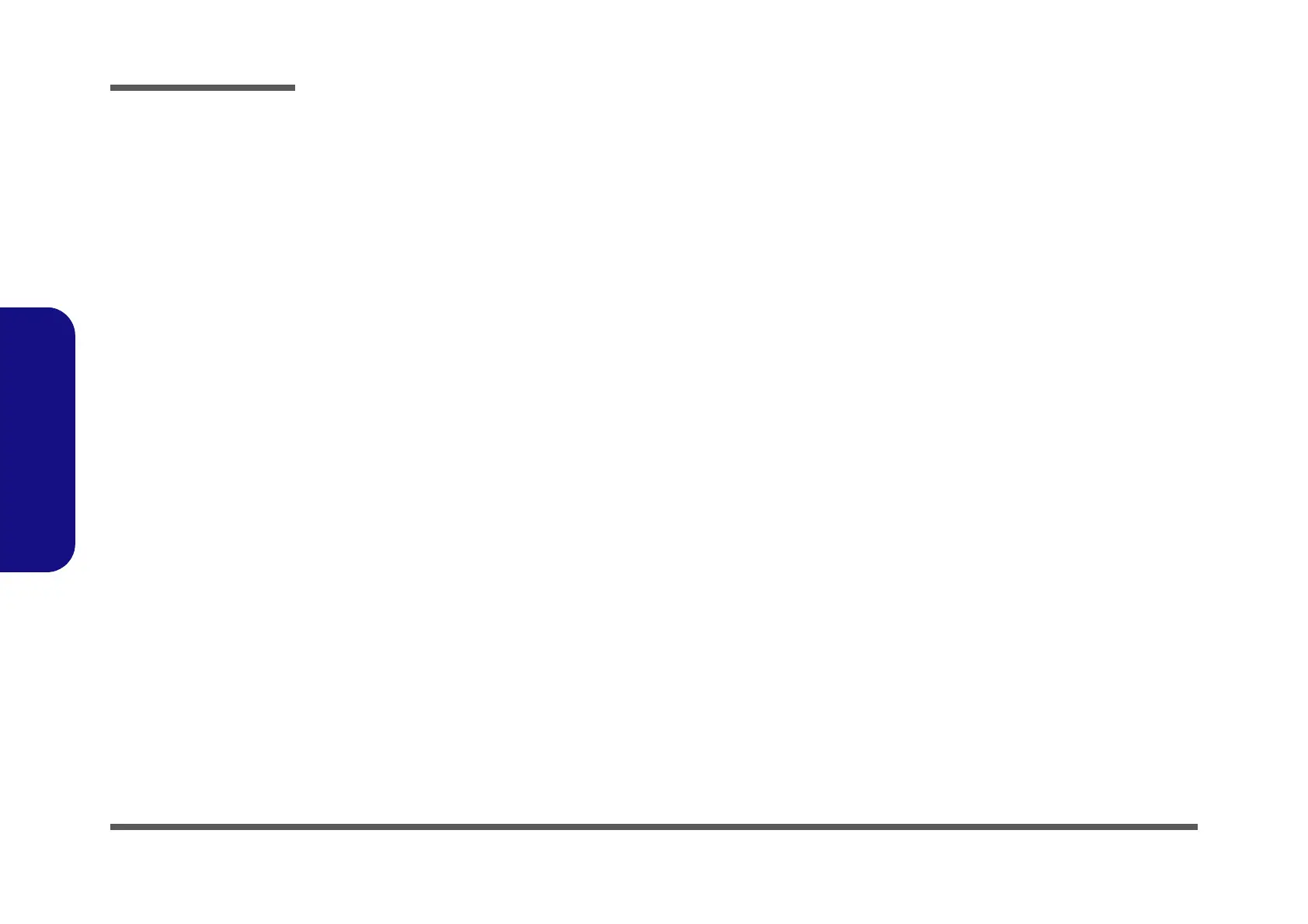Preface
X
Preface
Main EC IT8587 ...........................................................................B-23
Second EC IT8587 .......................................................................B-24
TPM SLB9665TT ........................................................................B-25
CPU, VGA Fan Conn ...................................................................B-26
Backlight Keyboard ...................................................................... B-27
CCD, USB Charging ....................................................................B-28
AR_TBT .......................................................................................B-29
AR_Power ....................................................................................B-30
TPS65982, Type C1 .....................................................................B-31
TPS65982, Type C2 .....................................................................B-32
PS8338B+mDP_1 ........................................................................B-33
PS8338B+mDP_2 ........................................................................B-34
M.2 WLAN+BT ........................................................................... B-35
M.2 M Key ...................................................................................B-36
RTS5250 .......................................................................................B-37
LAN_1 E2500 ..............................................................................B-38
LAN_2 E2500 ..............................................................................B-39
Click, Finger Conn .......................................................................B-40
HDD & Second HDD ................................................................... B-41
USB Port ......................................................................................B-42
5VS, 3.3VS, 1.0 V Series .............................................................B-43
2.5V, 5VS_2 .................................................................................B-44
Fan_Power 12V ............................................................................B-45
AMP10V, VCCSA .......................................................................B-46
DDR4 VDDQ & VTT, VCCPLL_OC .........................................B-47
Power Charger, DC IN .................................................................B-48
VCCIO, 1.0VA ............................................................................. B-49
VCore ...........................................................................................B-50
VCore Output Stage .....................................................................B-51
VDD3, VDD5 ............................................................................... B-52
Charger LED Board .....................................................................B-53
Click Board ..................................................................................B-54
Finger Sensor Board .....................................................................B-55
Power Switch LED Board ............................................................B-56
Audio Codec .................................................................................B-57
Audio Board (Speaker) .................................................................B-58
Audio Board (Subwoofer) ............................................................B-59
ESS DAC ......................................................................................B-60
HP AMP ........................................................................................B-61
Audio Jack ....................................................................................B-62
Power Sequence ............................................................................B-63
Updating the FLASH ROM BIOS......... C-1
