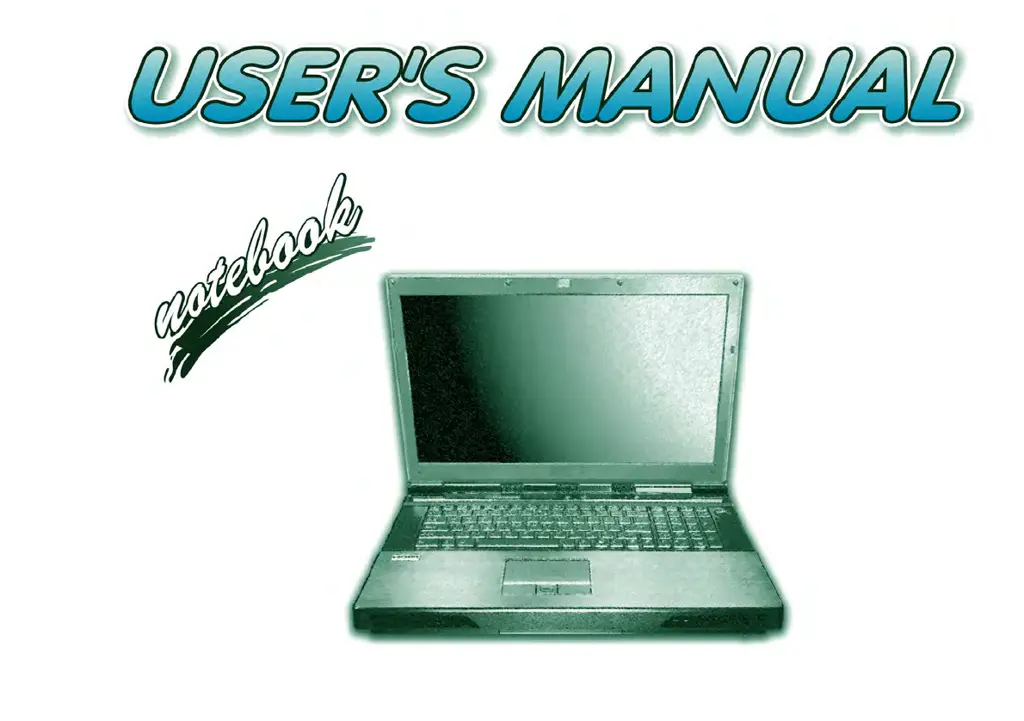What to do if my Clevo P570WM Laptop isn't charging devices via USB in sleep mode?
- RRobert MarshallAug 3, 2025
If your Clevo Laptop is off or in sleep mode, but powered, and a device plugged into the USB port isn't charging, the port might not be powered on. Toggle power to the port using the Fn + power button combination. Note that this function may not work with all external USB devices, so consult your device’s documentation. If it doesn't work, power on the computer and connect the USB device to charge it.