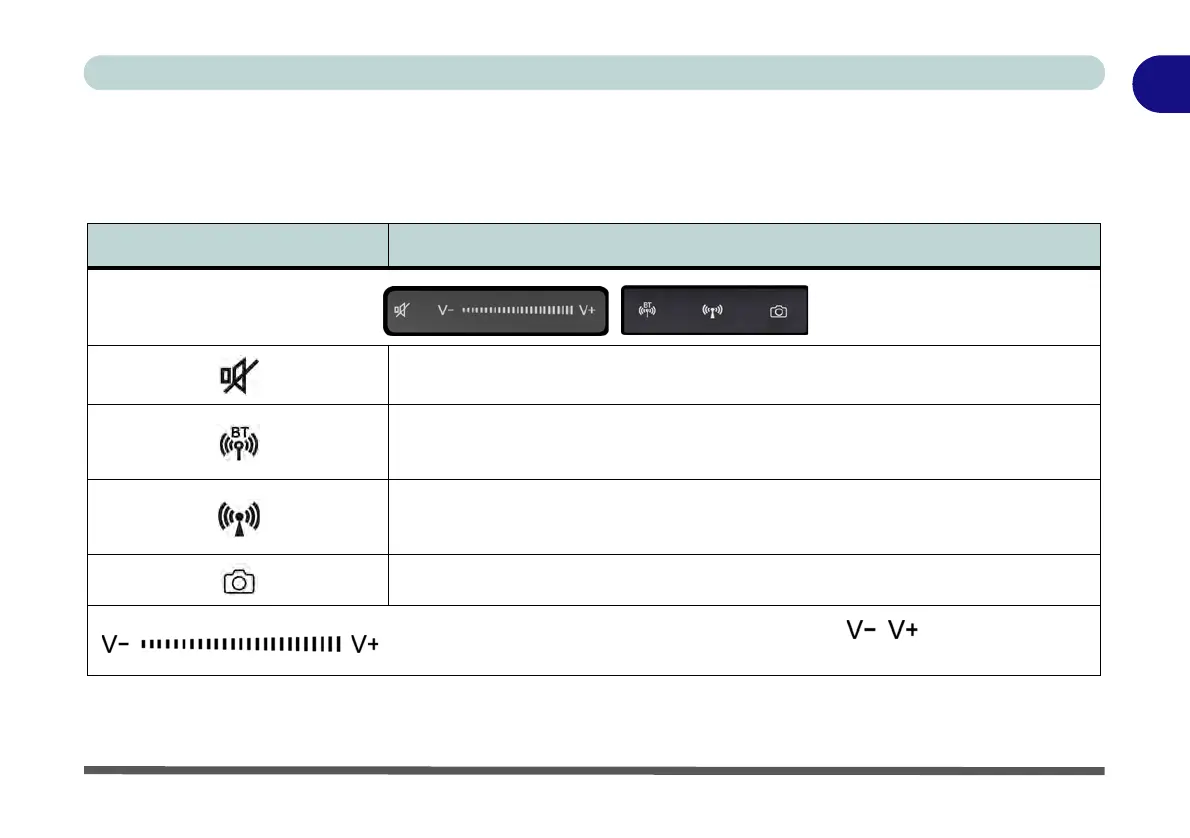Touch Sensor Instant Keys 1 - 9
Quick Start Guide
1
Touch Sensor Instant Keys
Press the Touch Sensor Instant Keys on the computer to toggle the appropriate function on/off. When a module
is powered on the appropriate icon will be highlighted blue.
Table 1 - 2 - Touch Sensor Instant Keys
Note that you can also use the function key combinations for all of the functions above (see page 1 - 13).
Icon Description
Mute Toggle
Bluetooth Module (optional) Power Toggle
Win 8 - Indicates the (optional) Bluetooth Module is Installed (this is not a power on/off indicator in
Windows 8)
Wireless LAN Module (optional) Power Toggle
Win 8 - Indicates the (optional) WLAN Module is Installed (this is not a power on/off indicator in
Windows 8)
PC Camera Module Power Toggle
Volume Control (Press and hold your finger at either end
/ of the volume control
to adjust the system volume)
