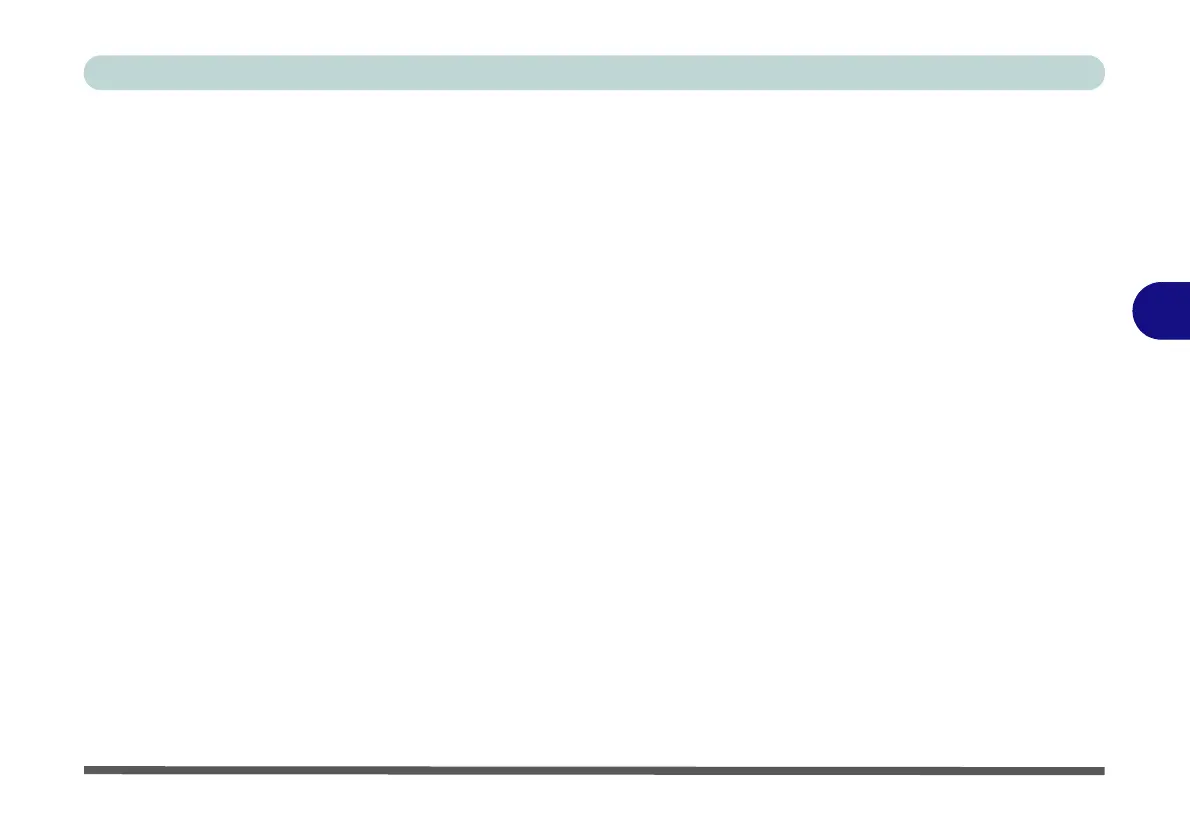BIOS Utilities
Boot Menu 5 - 17
5
Boot Option Priorities (Boot Menu)
Press Enter to select the Boot Option # and use the + and - keys to move any de-
vice’s boot priority up and down the list (the selected device will be highlighted in
white).
OS Select (Boot Menu)
This item tells allows you to set the operating system you intend to use. This item
should be set before you install an operating system.
UEFI Boot (Boot Menu > OS Select)
Enable/disable UEFI Boot from this menu. The Unified Extensible Firmware Inter-
face (UEFI) specification provides a clean interface between operating systems and
platform firmware at boot time. In contrast to BIOS, UEFI defines a set of standard
boot and runtime services. Enabling UEFI Boot will bring up the option to enable/
disable the Network stack option.
