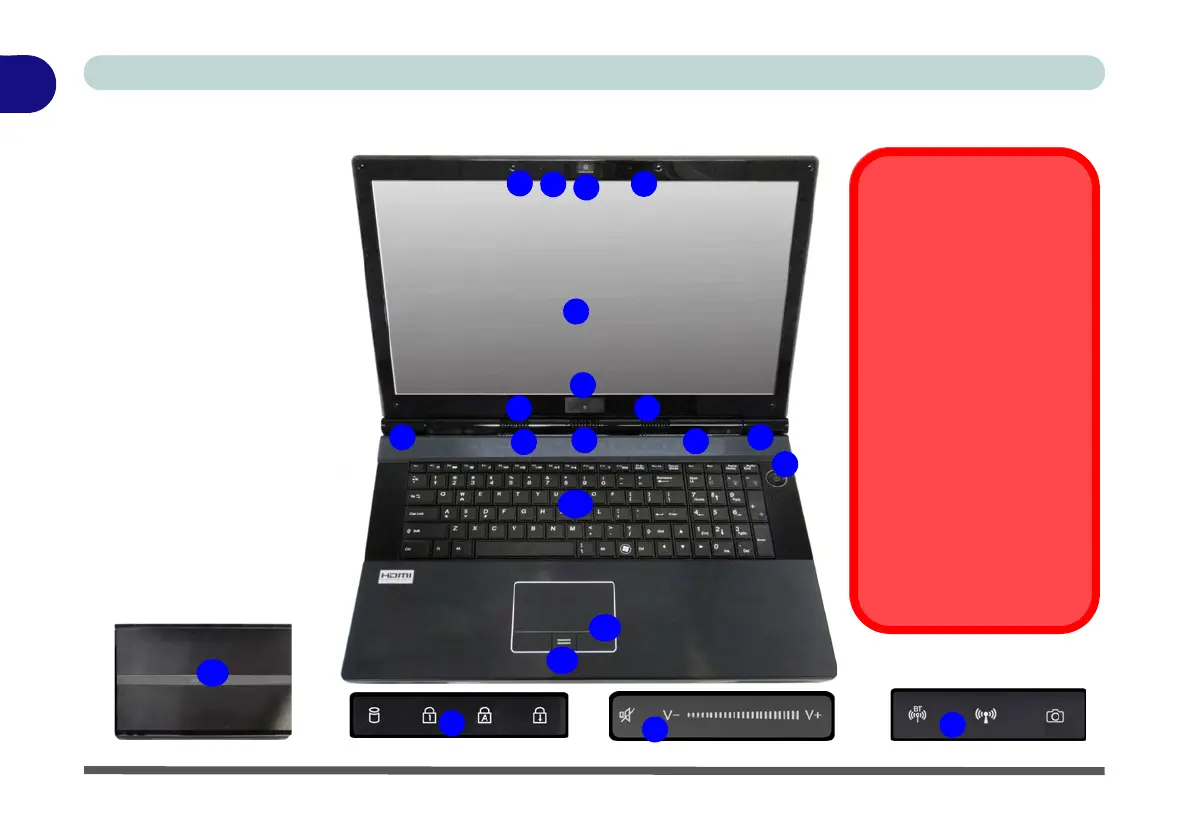4
1
10
9
5
Wireless Device
Operation Aboard
Aircraft
The use of any portable elec-
tronic transmission devices
(e.g. WLAN or Bluetooth)
aboard aircraft is usually pro-
hibited. Make sure any wire-
less modules are OFF if you
are using the computer
aboard aircraft.
Use the appropriate function
key combination to toggle
power to any wireless mod-
ules, and check the indicators
to see if any modules are pow-
ered on or not (see Table 1 -
2, on page 1 - 9).
7 7
8
7
6
5
6
6
2
2
12
7
11
7
3
