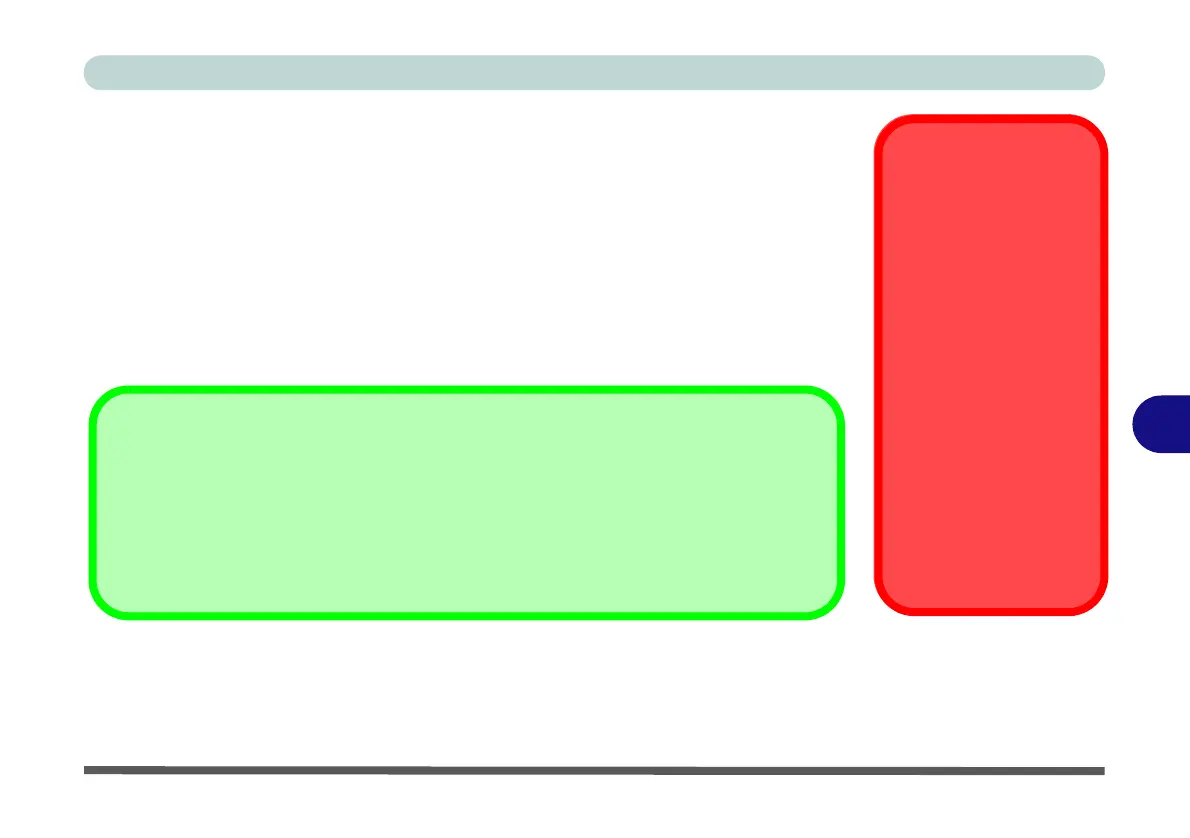Modules
Bluetooth Module 7 - 67
7
Bluetooth Module
If your purchase option includes the Combination Wireless LAN Bluetooth mod-
ule (either Intel® or 3rd Party) then install the driver as instructed (note that the
Qualcomm Atheros WLAN (Combo) module only requires the WLAN driver in-
stallation).
If your purchase option includes a standard V2.1 Bluetooth module, then the op-
erating system’s Bluetooth Devices control panel is used to configure the Bluetooth
settings in Windows 7, and therefore does not require a driver.
Note that you need to install both the WLAN & Bluetooth drivers for the WLAN
& Bluetooth Combo modules, however the Qualcomm Atheros WLAN (Combo)
module only requires the WLAN driver installation.
Wireless Device
Operation Aboard
Aircraft
The use of any portable
electronic transmission de-
vices aboard aircraft is usu-
ally prohibited. Make sure
the module(s) are OFF if
you are using the computer
aboard aircraft.
Use the Fn + F12 key com-
bination to toggle power to
the Bluetooth module, and
check the LED indicator to
see if the module is pow-
ered on or not (see Table 1
- 5, on page 1 - 14/ Table 1
- 1, on page 1 - 8).
Bluetooth Data Transfer
Note that the transfer of data between the computer and a Bluetooth enabled device is sup-
ported in one direction only (simultaneous data transfer is not supported). Therefore if you
are copying a file from your computer to a Bluetooth enabled device, you will not be able to
copy a file from the Bluetooth enabled device to your computer until the file transfer process
from the computer has been completed.
