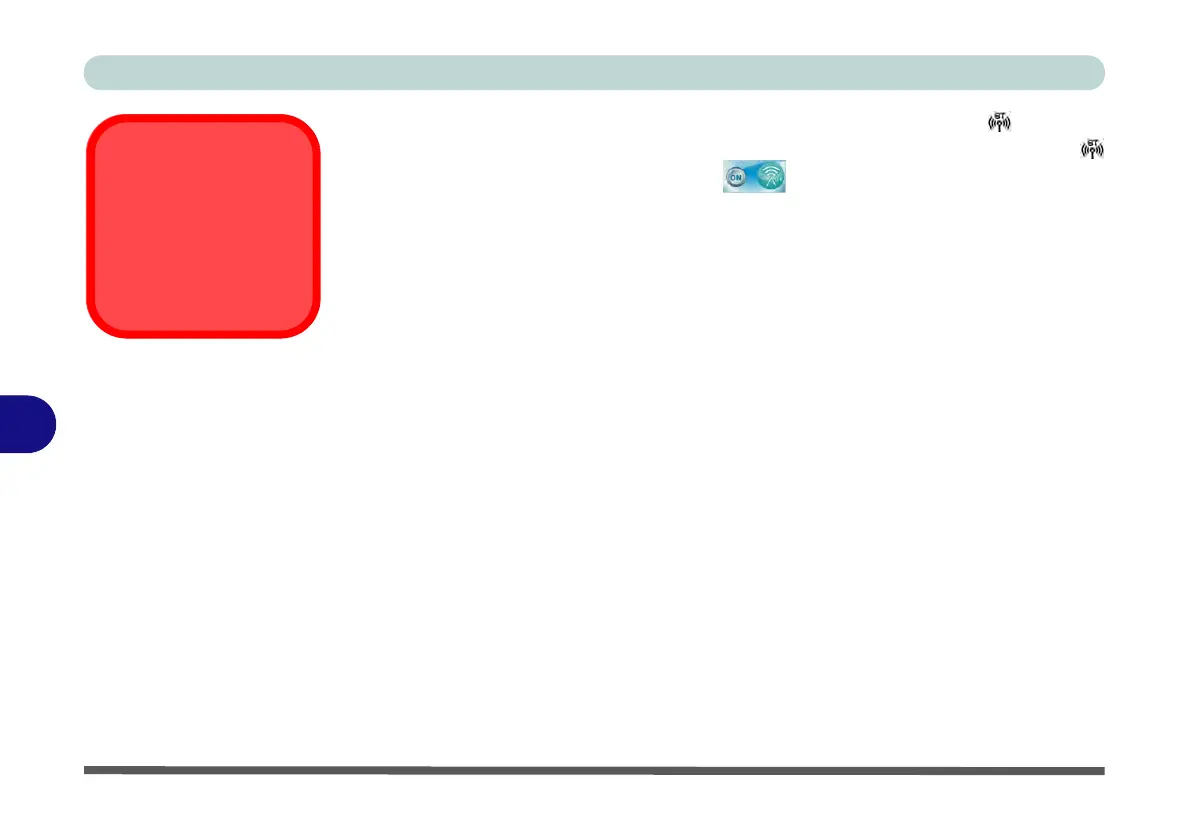Modules
7 - 68 Bluetooth Module
7
Use the Fn + F12 key combination or Touch Sensor Instant Key
to toggle
power to the Bluetooth module. When the Bluetooth module is powered on
the
LED will be
highlighted
and the indicator
will briefly be displayed.
•For 3rd party Bluetooth V2.1 +EDR modules see “Standard Bluetooth Con-
figuration in Windows 7” on page 7 - 71 (no driver is required).
•For 3rd party Bluetooth modules see the information provided overleaf on the
two drivers provided.
•For Intel Bluetooth combo modules see “Intel Bluetooth Combo Driver
Installation” on page 7 - 70 and “Standard Bluetooth Configuration in Win-
dows 7” on page 7 - 71.
• See “Fingerprint Reader Module (Windows 8)” on page F - 37 for Windows 8
configuration information.
Bluetooth Headset
Stereo Setup
To setup a Bluetooth
headset to support ste-
reo audio see page 8 -
18.
