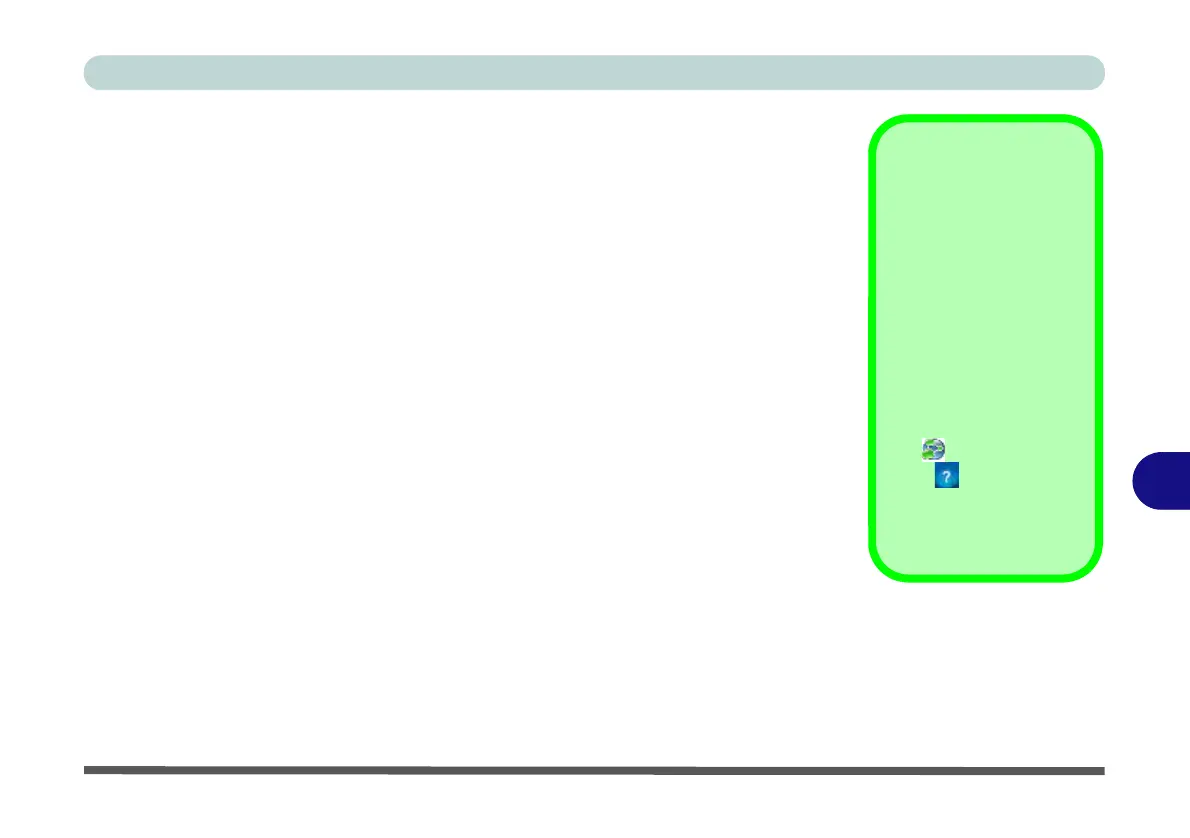Troubleshooting
Intel® My WiFi Configuration 8 - 23
8
Intel
®
My WiFi Configuration
(For Intel® WLAN Modules Only)
Intel® My WiFi Technology (Intel® MWT) uses your WLAN to transform your sys-
tem into a Wi-Fi Personal Area Network, and enables you wirelessly share your vid-
eos, photos, music with other WiFi enabled devices, while still connecting to the
Internet through your WiFi wireless connection.
Intel® MWT also features a chat function, and offers you the option of being able to
create a WiFi hotspot from your computer. Intel® MWT offers greater range and
speed than other personal area networks, and does not require an access point.
Intel® My WiFi Help
To get help on Intel®
My WiFi configuration
and settings, access the
Intel® My WiFi Dash-
board from the Start
menu (Start > All Pro-
grams > Intel PROSet
Wireless > Intel(R) My
WiFi Dashboard), or by
clicking the taskbar
icon . click the Help
icon in the dash-
board and select a help
topic from the Contents
menu.
