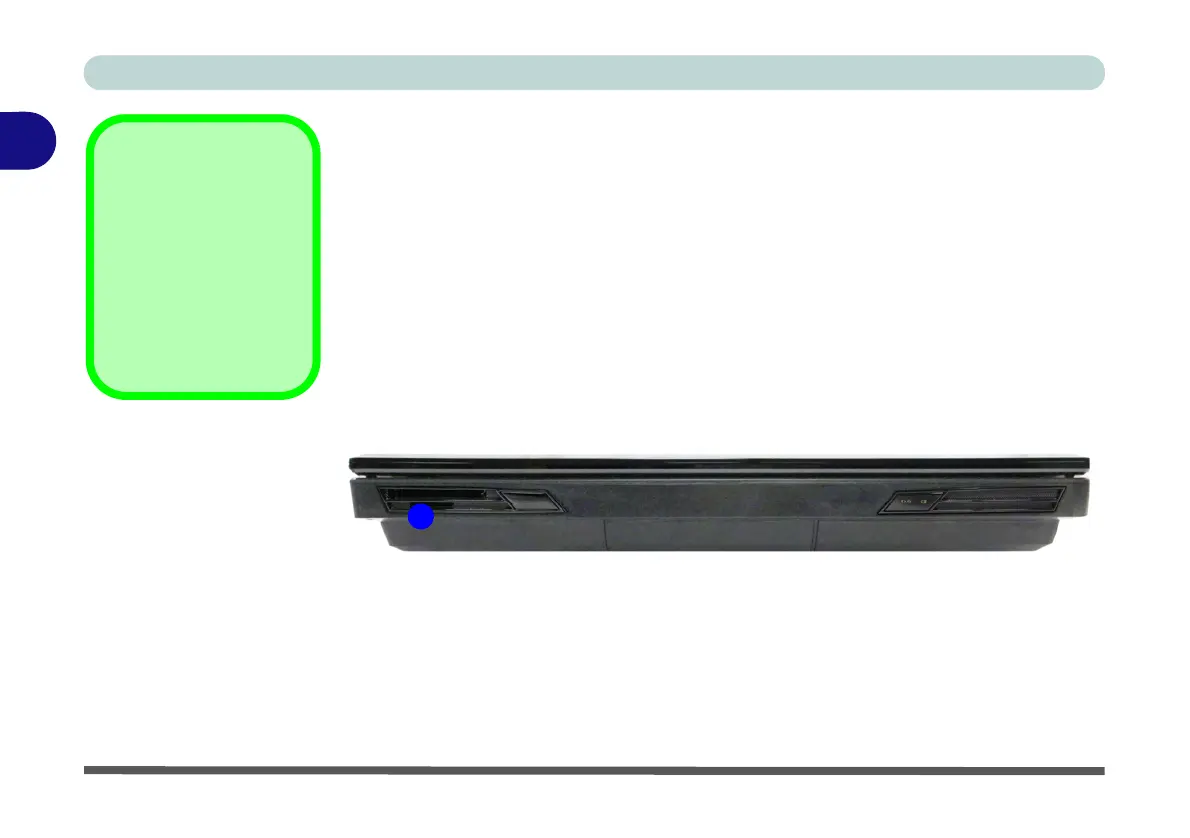Storage Devices, Mouse & Audio
2 - 6 Multi-In-1 Card Reader
2
Multi-In-1 Card Reader
The card reader allows you to use some of the latest digital storage cards. Push the
card into the slot and it will appear as a removable device, and can be accessed in
the same way as your hard disk (s). Make sure you install the Card Reader driver
(see “Card Reader” on page 4 - 8).
PC adapters may be required for some of these cards and are usually supplied with
them.
Card Reader Cover
Make sure you keep the
cover in the card reader
when not in use. This
will help prevent foreign
objects and/or dust get-
ting in to the card read-
er.
Figure 2 - 3
Right View
1. Card Reader
• MMC (MultiMedia Card) / RSMMC
• SD (Secure Digital) / Mini SD / SDHC / SDXC
• MS (Memory Stick) / MS Pro / MS Duo
