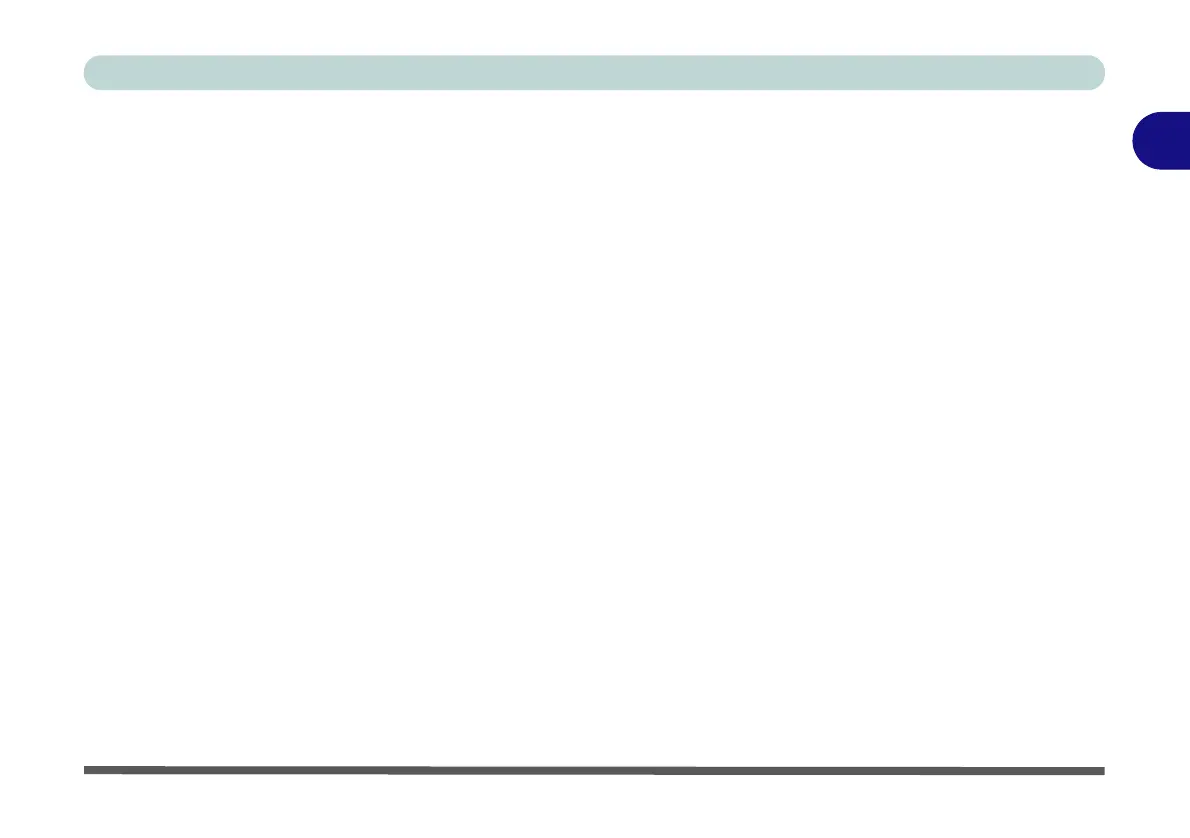Storage Devices, Mouse & Audio
Overview 2 - 1
2
Chapter 2: Storage Devices, Mouse & Audio
Overview
Read this chapter to learn more about the following main features and components
of the computer:
•Hard Disk Drive
• Optical Device
• Multi-In-1 Card Reader
• ExpressCard Slot
• Audio Features
• TouchPad and Buttons/Mouse
For information on the Windows 8 operating system see Appendix F.
