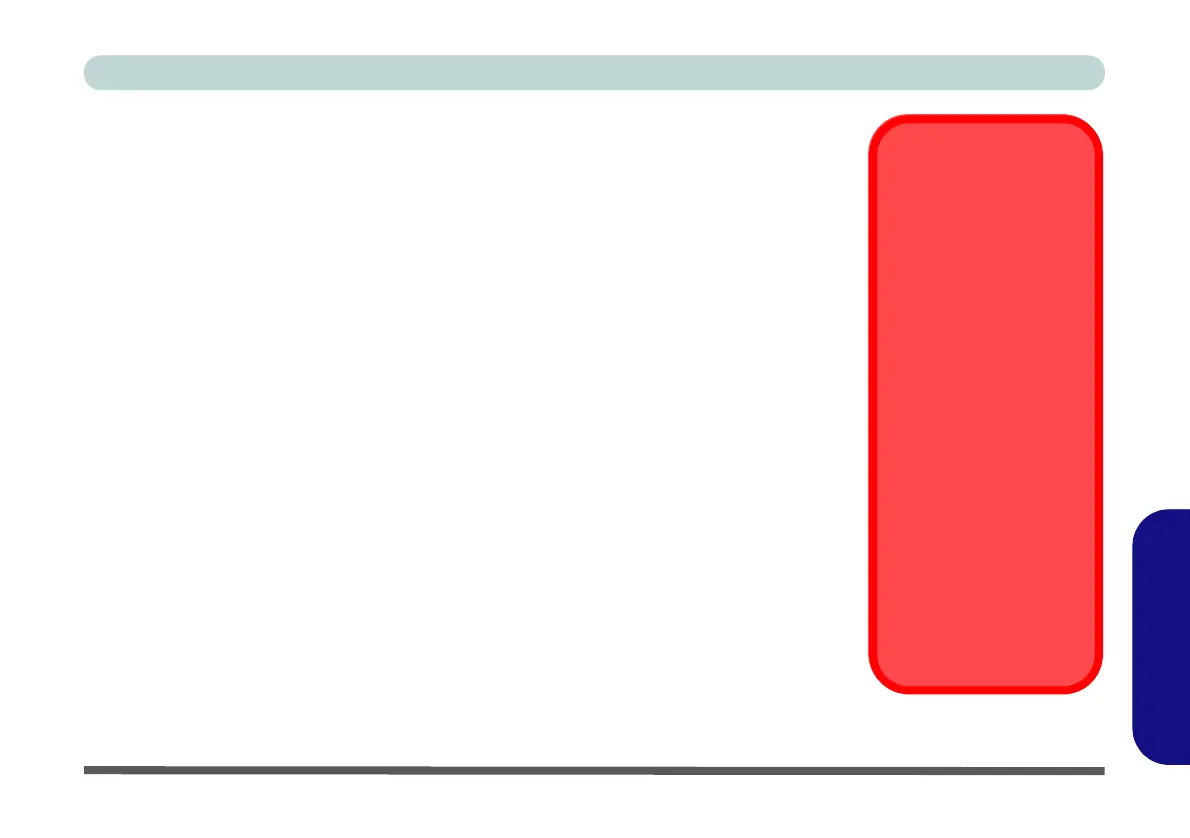RAID Setup (Windows 8) F - 53
Windows 8
Windows 8
RAID Setup (Windows 8)
To configure your RAID (Redundant Array of Independent Disks) system in Striping
(RAID 0), Mirroring (RAID 1) or Recovery modes you will require at least two
identical (see sidebar below) hard disks; to configure your system in Parity Across
Disks (RAID 5) mode you will require three hard disks installed. See Table , on
page F - 54 for Windows 8 RAID information.
Note that the RAID setup in Windows 8 differs from that outlined for Windows7.
You need to setup a RAID before installing your Windows 8 operating system, and
you will need to prepare the following in order to do so.
1. The Microsoft Windows 8 OS DVD.
2. A hard disk installed in the Primary HDD bay.
AND
For RAID levels 0/1/Recovery: A second (identical) hard disk installed in the
Primary HDD bay.
For RAID level 5: A third (identical) hard disk installed in the Secondary HDD bay.
3. The Device Drivers & Utilities + User’s Manual disc.
4. A USB flash drive.
5. An operable computer (to copy files from the Device Drivers & Utilities + User’s
Manual disc to the USB flash drive).
SATA Mode Selec-
tion
The SATA mode selec-
tion should be made be-
fore installing your
operating system. DO
NOT change your se-
lected SATA mode un-
less you intend to
reinstall your operating
system. Make sure you
have backed up all your
data before doing so.
RAID Hard Disks
All hard disks in a RAID
should be identical (the
same size and brand) in
order to prevent unex-
pected system behavior.
