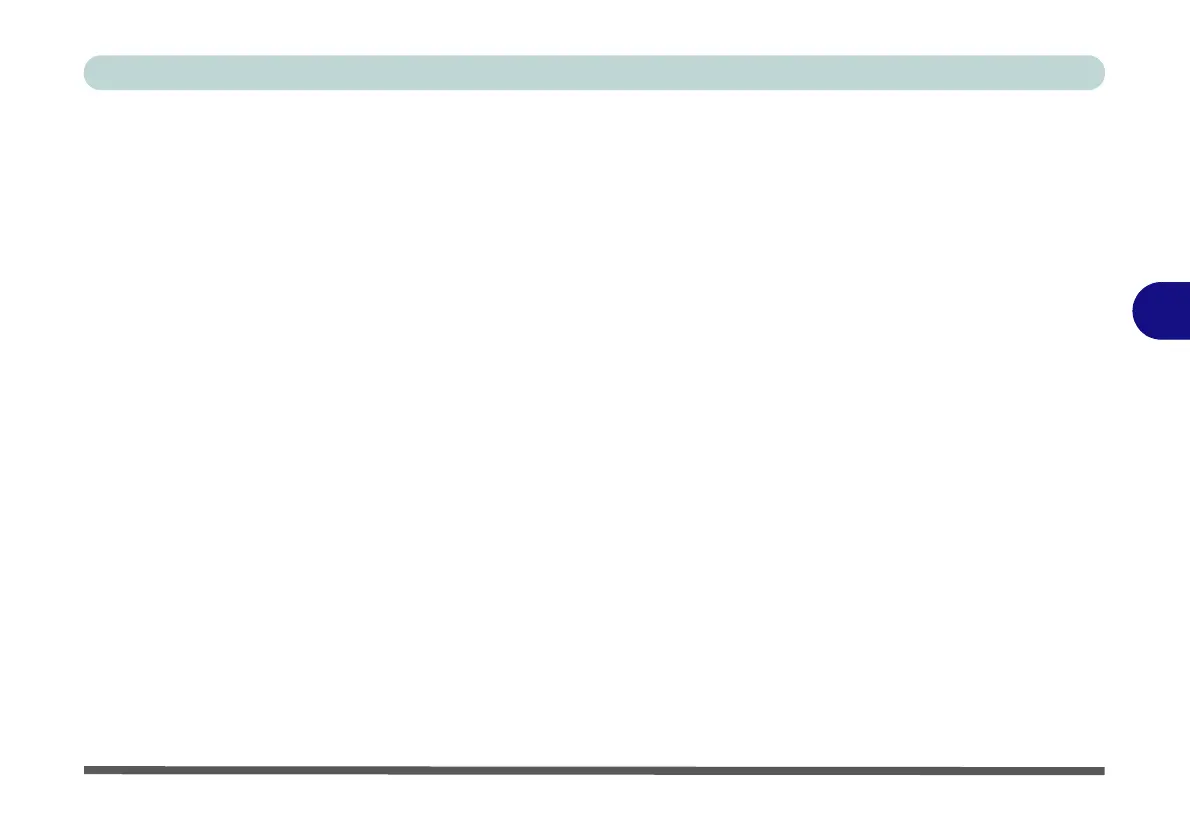BIOS Utilities
Main Menu 5 - 7
5
SATA Port # (Main Menu)
Pressing Enter opens the sub-menu to show the configuration of a optical Device/
HDD on the computer’s SATA ports.
System/Extended Memory (Main Menu)
This item contains information on the system memory, and is not user configurable.
The system will auto detect the amount of memory installed.
BIOS Revision/ KBC/EC firmware Revision / VGA Card etc. (Main Menu)
This item contains information on the BIOS version and video card etc., and is not
user configurable.
