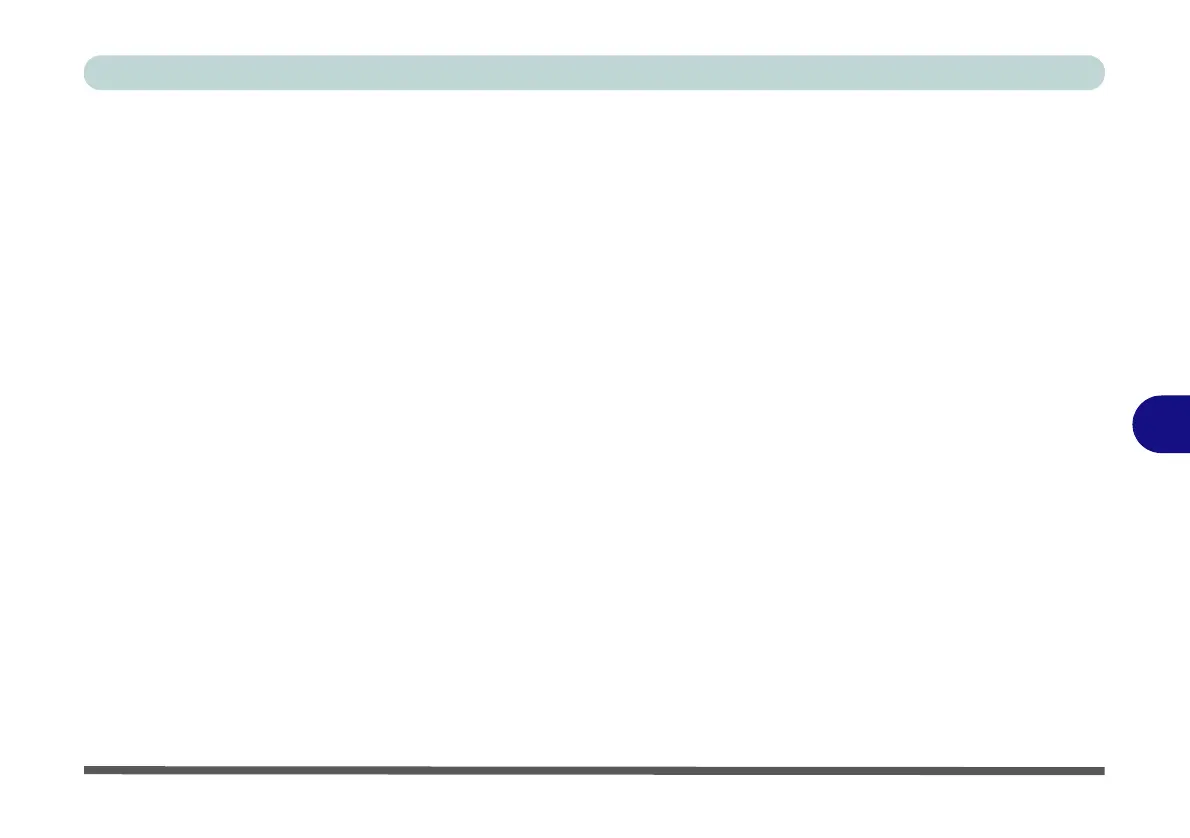Modules
Setting Up SATA RAID or AHCI Mode 7 - 5
7
SATA RAID Setup Procedure (BIOS)
1. Start-up your notebook computer and press <F2> to enter the BIOS.
2. Go to the Advanced menu, select "SATA Mode" and press Enter (see page 5 - 9).
• Select “RAID Mode”.
3. Go to the Boot menu.
4. Set the DVD-ROM Drive (make sure the Microsoft Windows 7 OS DVD is
inserted) as the first device in the boot order from the Boot menu (see “Boot
Menu” on page 5 - 15).
5. Select Save Changes and Reset from the Exit menu (or press F4 and Enter) and
press Enter to exit the BIOS and reboot the computer.
6. See the instructions in
“RAID Setup (Intel Matrix)” on page 7 - 6
.
