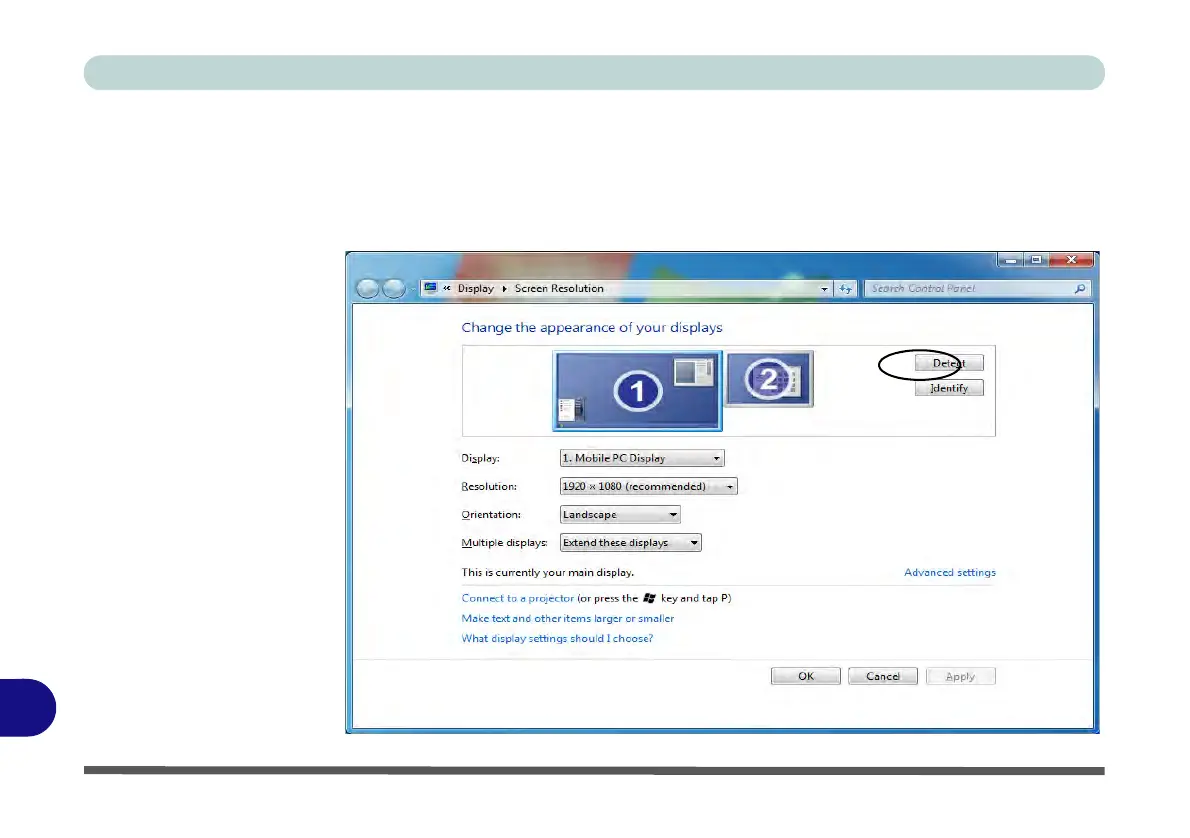AMD Video Driver Controls
D - 12 Display Devices & Options
D
Configuring an External Display In Windows 7
1. Attach your external display to the appropriate port, and turn it on.
2. Go to the
Screen resolution
control panel (see
“Video Features” on page 1 - 23
).
3. Click the Detect button.
4. The computer will then detect any attached displays.
Figure D - 10
Screen Resolution
Multiple Displays
(Win 7)
