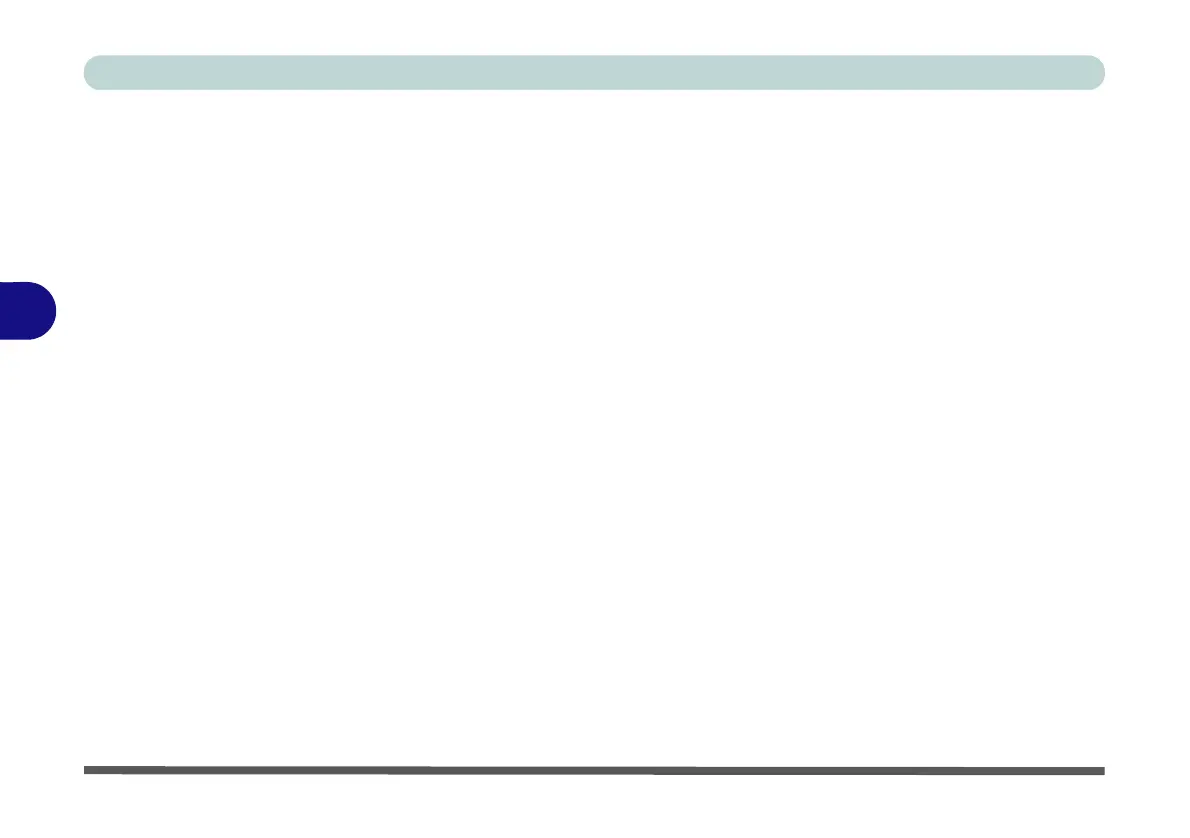BIOS Utilities
5 - 10 Advanced Menu
5
Boot Logo (Advanced Menu)
Use this menu item to enable/disable the Boot Logo screen at system startup.
Power On Boot Beep (Advanced Menu)
Use this menu item to enable/disable the beep as the computer starts up.
Battery Low Alarm Beep (Advanced Menu)
Use this menu item to enable/disable the battery low alarm beep.
