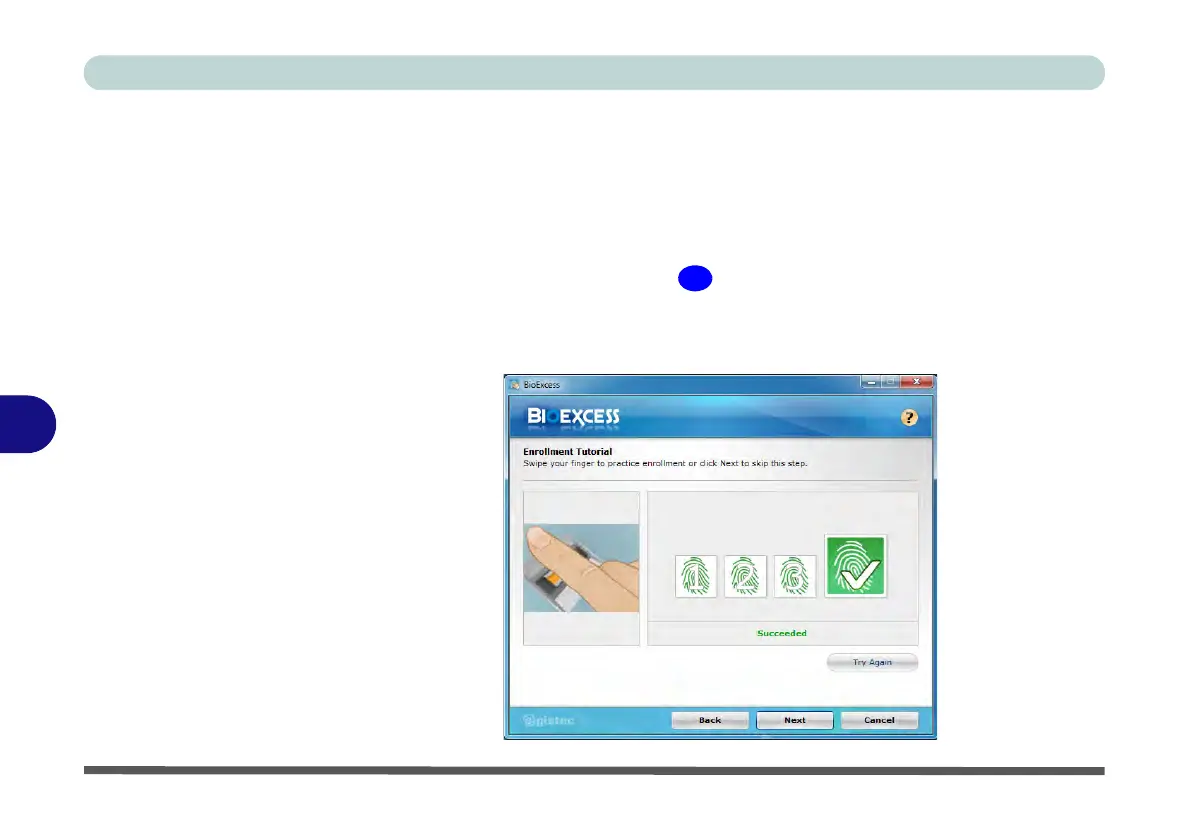Modules
7 - 56 BioExcess Application
7
BioExcess Application
The BioExcess application is used in conjunction with your fingerprint reader to en-
roll fingerprints and manage settings etc.
User Enrollment
1. Click Start > All Programs EgisTec > BioExcess.
2. Identify your fingerprint sensor ( Fingerprint Reader Module in Figure 1 - 2
on page 1 - 6).
3. Click Next when the Initial Wizard appears.
4. Swipe a finger to practice enrollment (click Next to skip this step).
Figure 7 - 32
Enrollment Tutorial
