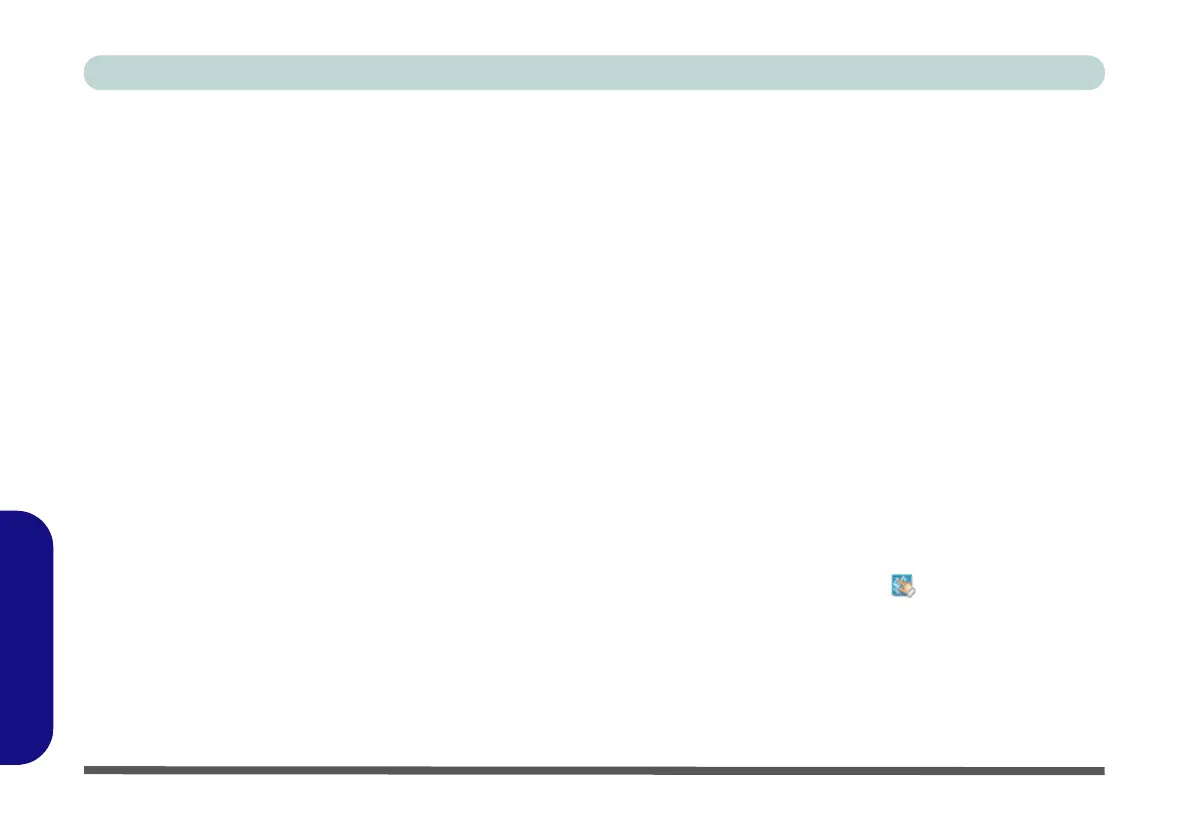F - 38 Fingerprint Reader Module (Windows 8)
Windows 8
Windows 8
Protector Suite Fingerprint Reader Driver Installation (Windows 8)
1. Insert the Device Drivers & Utilities + User’s Manual disc into the CD/DVD drive.
2. Click Option Drivers.
3. Click 2.Install FingerPrint Driver > Yes.
4. Click Next > Next > Next.
5. Click Finish > Yes to restart the computer.
6. After installing the driver you will need to install Microsoft.net Framework (V3.5 or higher) before
running the Protector Suite application. You can go to the Microsoft website, search for the file, down-
load it and then install it, or alternatively you can enable Microsoft.net Framework from the control
panel by following the procedure overleaf.
BioExcess Fingerprint Reader Driver Installation (Windows 8)
1. Insert the Device Drivers & Utilities + User’s Manual disc into the CD/DVD drive.
2. Click Option Drivers.
3. Click 2.Install Fingerprint Driver > Yes.
4. Click Next (the system will take some time to install the application).
5. Click Finish to restart the computer.
6. Run BioExcess from the Start screen, or double click the notification area icon .
7. See pages 7 - 56 to 7 - 66 for information on the BioExcess application.
