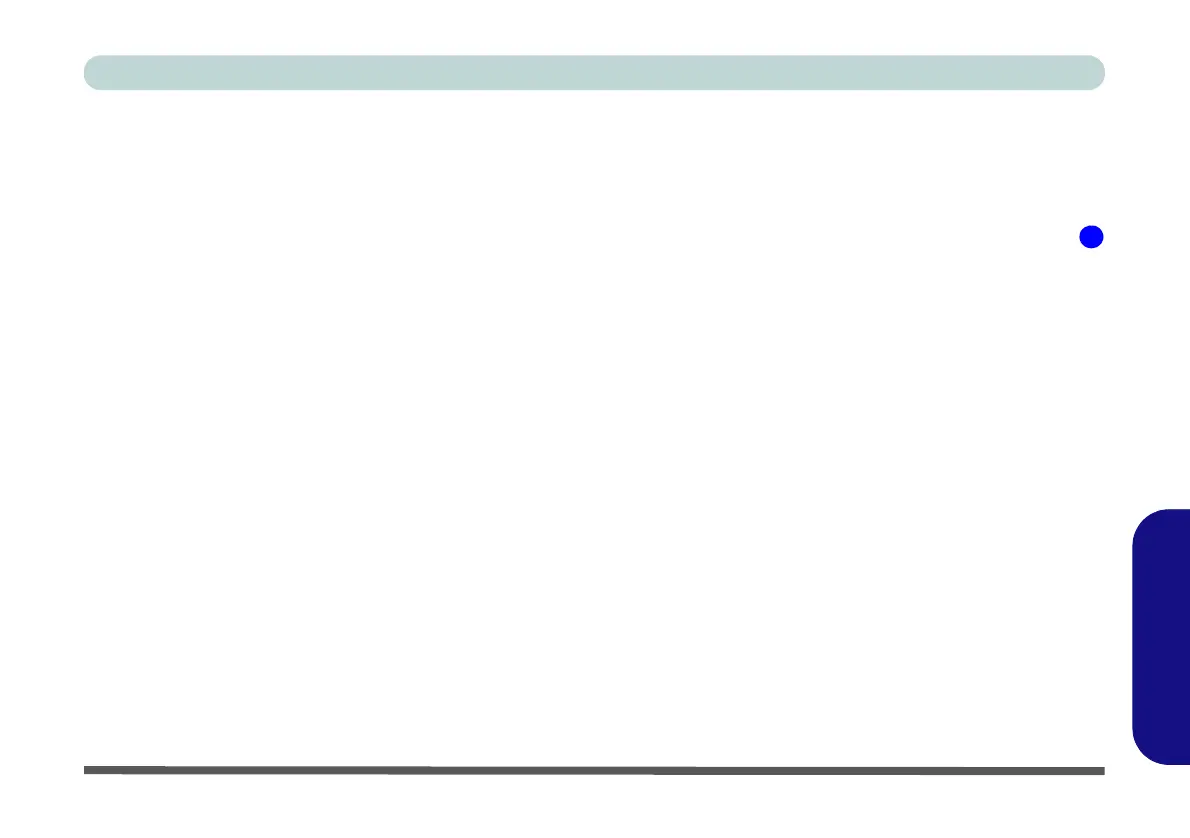PC Camera (Windows 8) F - 25
Windows 8
Windows 8
PC Camera (Windows 8)
Use the Fn + F10 key combination (see “Function Keys & Visual Indicators” on page 1 - 14)
or
Control Cen-
ter button
to toggle power to the PC Camera module.
When the PC Camera is in use the LED indicator to the left of the camera will be illuminated in red (see
Figure 1 - 2 on page 1 - 6).
Note that you need to use the Camera app in Windows 8 to take pictures and capture video (the camera appli-
cation listed in Chapter 7 is for Windows 7 only).
