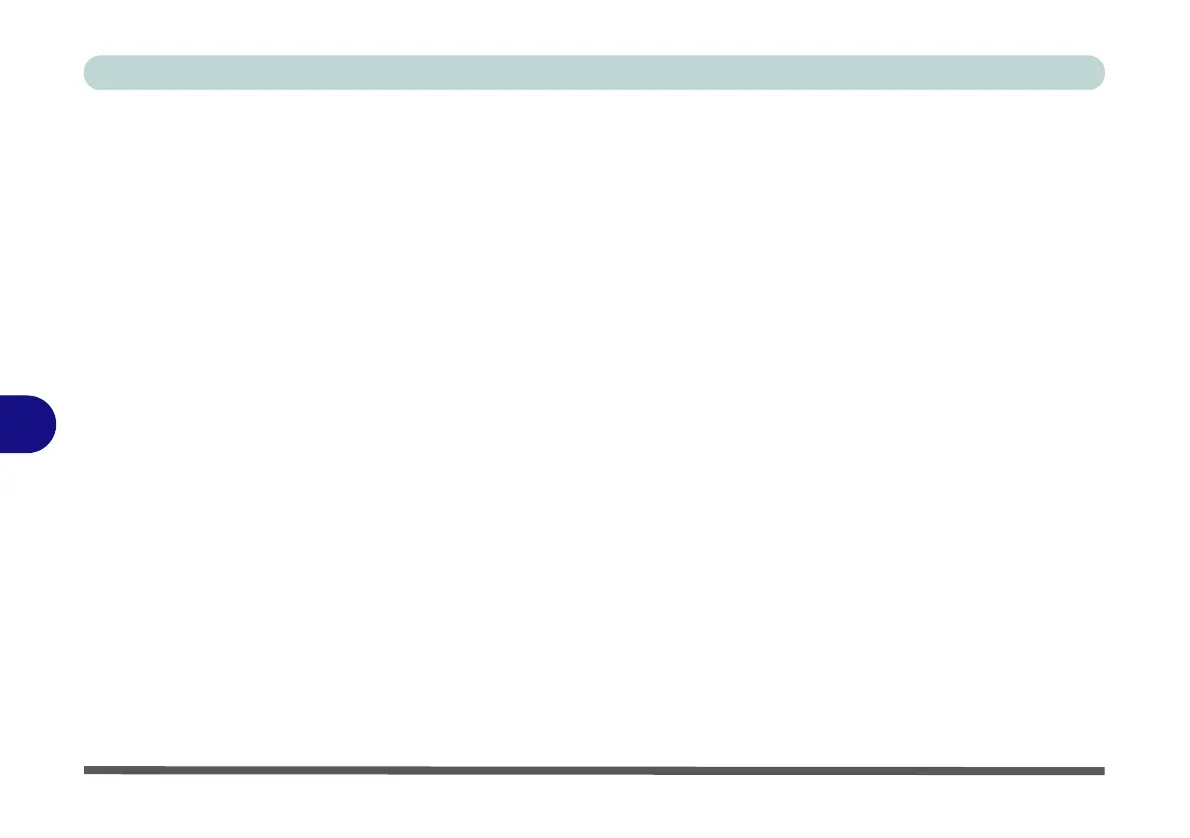Modules
7 - 44 Fingerprint Reader Module
7
Fingerprint Reader Module
The fingerprint reader module provides a high level of security for your computer.
Make sure you have administrator’s rights to your computer, and have a Windows
password enabled for full security protection.
There are three fingerprint applications supplied with this model. Install the driver
from the
Device Drivers & Utilities + User’s Manual disc and follow the appro-
priate instructions on the following pages.
• See overleaf for driver installation on the two of the applications applicable to
Windows 7.
• See pages 7 - 46 to 7 - 55 for information on the AuthenTec TrueSuite applica-
tion (for Windows 7 only).
• See pages 7 - 56 to 7 - 66 for information on the BioExcess application (for
Windows 7 & Windows 8).
• See pages 7 - 56 to 7 - 66 for information on the Protector Suite application (for
Windows 8 only).
