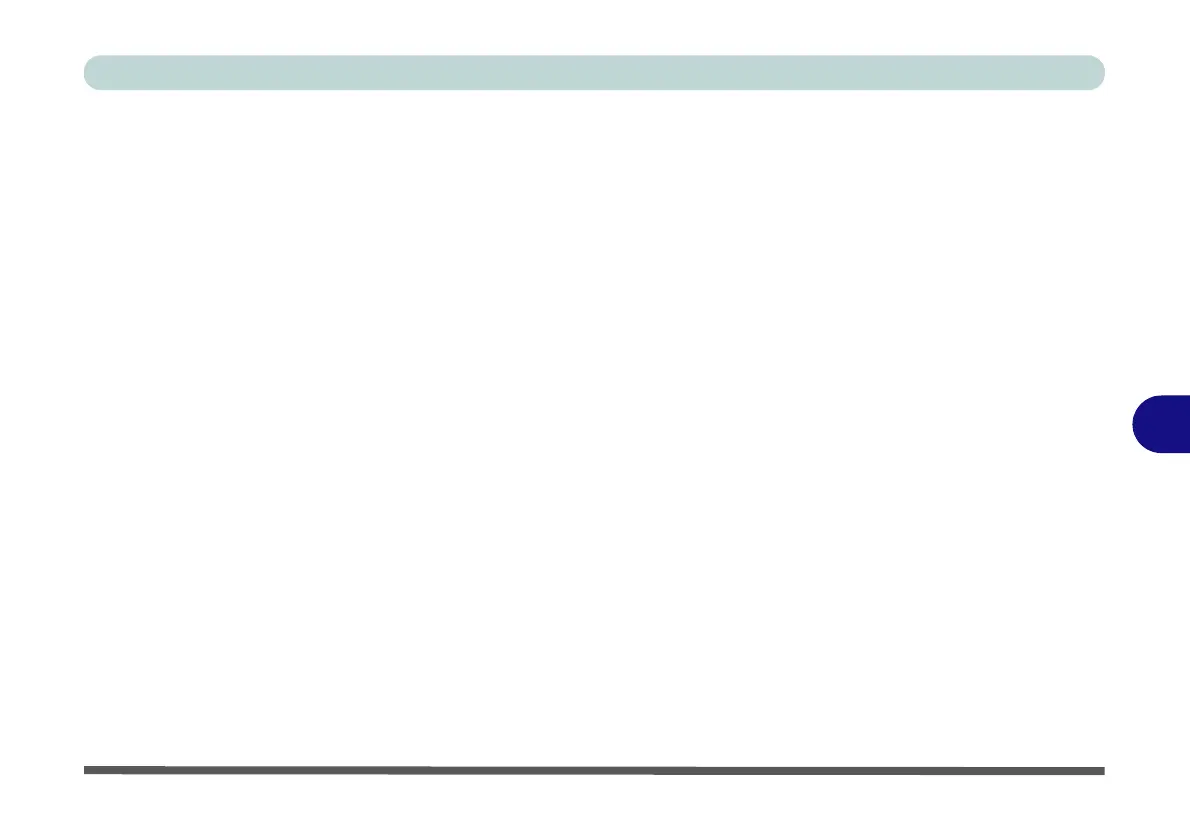Modules
Fingerprint Reader Module 7 - 45
7
AuthenTec TrueSuite Fingerprint Reader Driver Installation
1. Insert the Device Drivers & Utilities + User’s Manual disc into the CD/
DVD drive.
2. Click Option Drivers.
3. Click 3.Install Fingerprint Driver > Yes.
4. Click Next.
5. Click the button to accept the license and click Next.
6. Click Next > Install.
7. Click Finish > Yes to restart the computer.
8. Click Start > All Programs > AuthenTec TrueSuite.
BioExcess Fingerprint Reader Driver Installation
1. Insert the Device Drivers & Utilities + User’s Manual disc into the CD/
DVD drive.
2. Click Option Drivers.
3. Click 3.Install Fingerprint Driver > Yes.
4. Click Next (the system will take some time to install the application).
5. Click Finish to restart the computer.
6. Click Start > All Programs > EgisTec > BioExcess.
For information on setting up the Fingerprint Reader for Windows 8 see “Finger-
print Reader Module (Windows 8)” on page F - 37.
