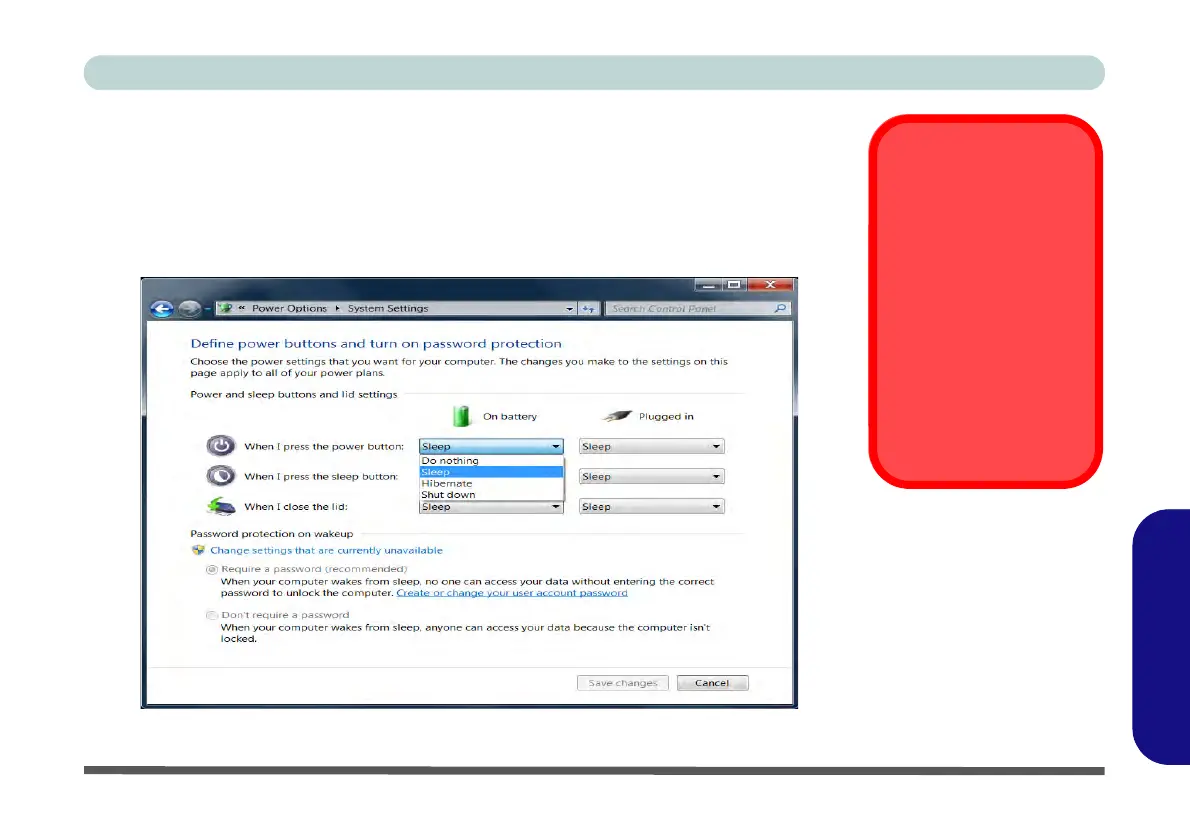Power Options F - 19
Windows 8
Windows 8
Wake On LAN Settings
If you require your computer to wake up from network activity in Windows 8 then
make sure that the computer is either in Sleep or Hibernate. The power/sleep button
(Fn + F4 key combo) and closed lid may be set to send the computer in to a power-
saving state. Click Choose what the power buttons do on the left menu in Power
Options to bring up the menu.
Figure F - 17 - Power Options Define Power Buttons
Wake On LAN
Support
(Windows 8)
Wake-On-LAN is only
supported from Sleep or
Hibernate states in
Windows 8.
Wake-On-LAN is not
supported from Shut-
down states in Win-
dows 8.
