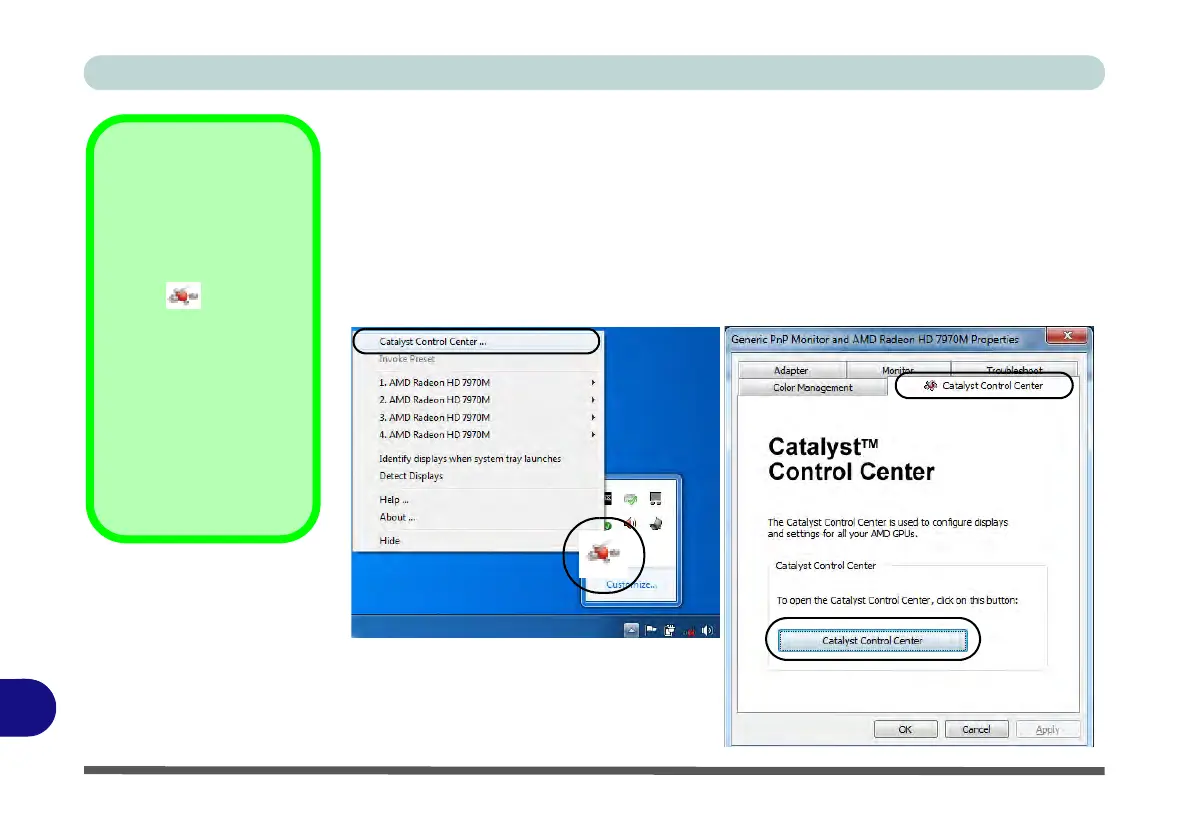AMD Video Driver Controls
D - 2 Catalyst™ Control Center
D
Catalyst™ Control Center
Adjust the video settings from the Catalyst™ Control Center.
1. Right-click the desktop and select Catalyst Control Center.
OR
2. Click Advanced settings in the Screen Resolution control panel (see “Video
Features” on page 1 - 23), click the Catalyst Control Center tab and then click
ATI Catalyst control Center.
Taskbar Icon
The Catalyst
TM
Control
Center can also be ac-
cessed by double-clicking
the icon in the taskbar
(or by right-clicking the icon
and selecting Configure
Graphics).
If you don’t see the icon in
the taskbar, click Prefer-
ences in the Catalyst
TM
Control Center, and select
Enable System Tray
Menu (see over).
Figure D - 1
Catalyst Control
Center Access
