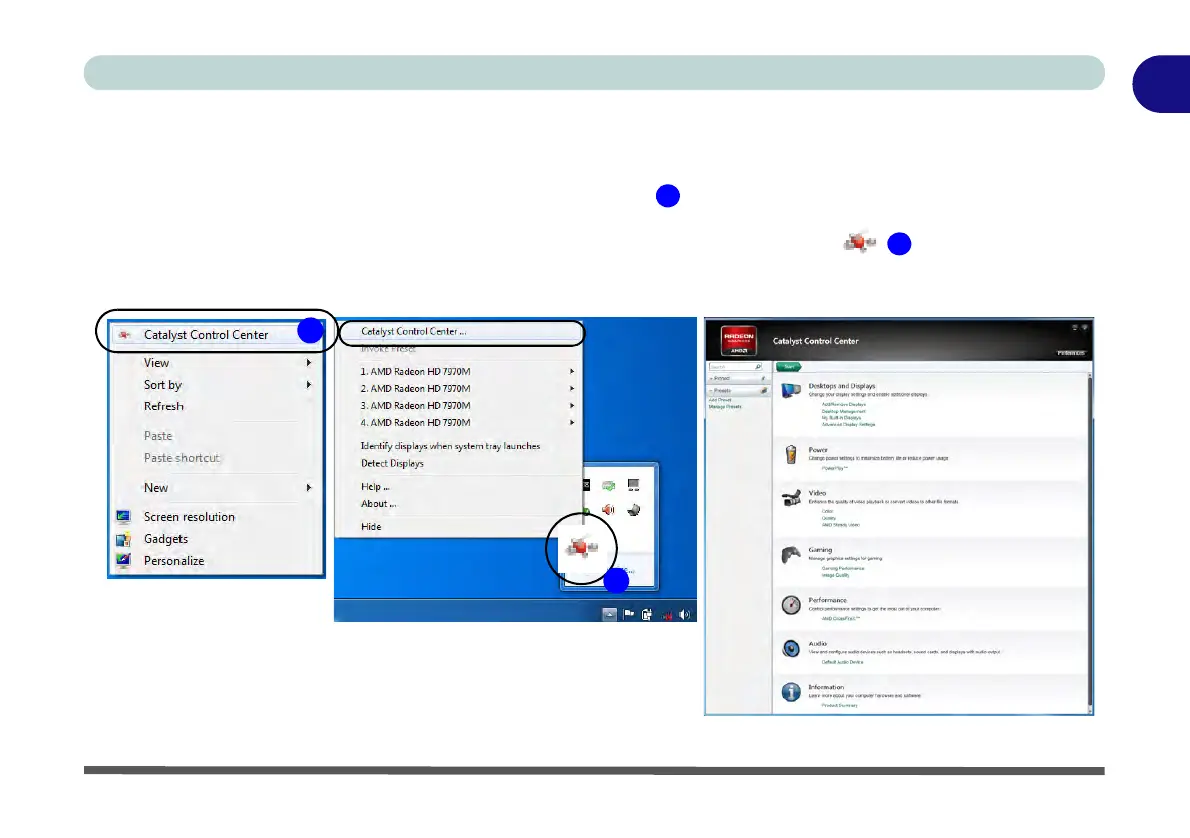Video Features 1 - 25
Quick Start Guide
1
Catalyst Control Center
You can access the Catalyst
TM
Control Center as follows:
1. Right-click the desktop and select Catalyst Control Center (Figure 1 - 13).
OR
2. Double-click (or right-click the icon and select Catalyst Control Center) the icon (Figure 1 - 13) in the
Windows system tray notification area (make sure “Enable System Tray Menu” is clicked in Preferences).
3. See “AMD Video Driver Controls” on page D - 1 for full details on control panels etc.
Figure 1 - 13 - Catalyst Control Center Access
