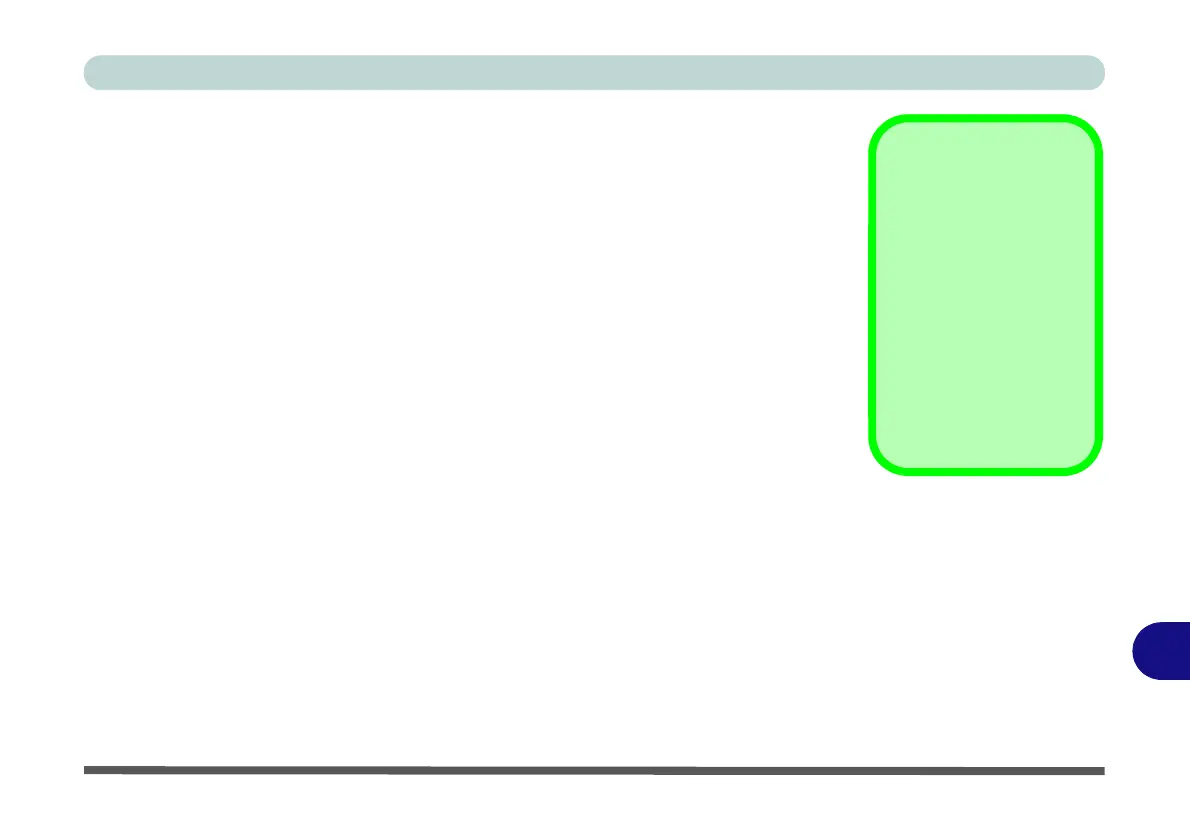NVIDIA Video Driver Controls
HDMI Audio Configuration C - 21
C
HDMI Notes
• Connect a device with HDMI support to the HDMI-Out port BEFORE attempt-
ing to play audio/video sources through the device.
• Under certain conditions, if the HDMI cable is disconnected, the default audio
playback device will not revert to speakers until the computer is restarted (if you
do not wish to restart the computer then go to the Sound control panel and select
Speakers as the default audio playback device).
HDMI Video Configuration
1. Connect an HDMI cable from the HDMI-Out port to your external display.
2. Configure your external display as per the instructions in “Configuring an
External Display (NVIDIA)” on page C - 6.
3. Set up your external display (TV or LCD) for HDMI input (see your display device
manual).
4. You can now play video/audio sources through your external display.
Sound Blaster Audio & HDMI
1. When you connect an HDMI display to the HDMI-Out port, the Sound Blaster con-
trols will be disabled.
2. A warning box will pop-up and will prompt “...Do you want to select another
audio device now?”.
3. Click No to continue using the HDMI audio output from your external display (do
not attempt to select another audio device when connected to the external HDMI
display).
Other Applications
If you are using a third
party application to play
DVDs etc. you will need
to consult the applica-
tion’s documentation to
see the appropriate au-
dio configuration (the
application must support
digital to analog transla-
tion).
