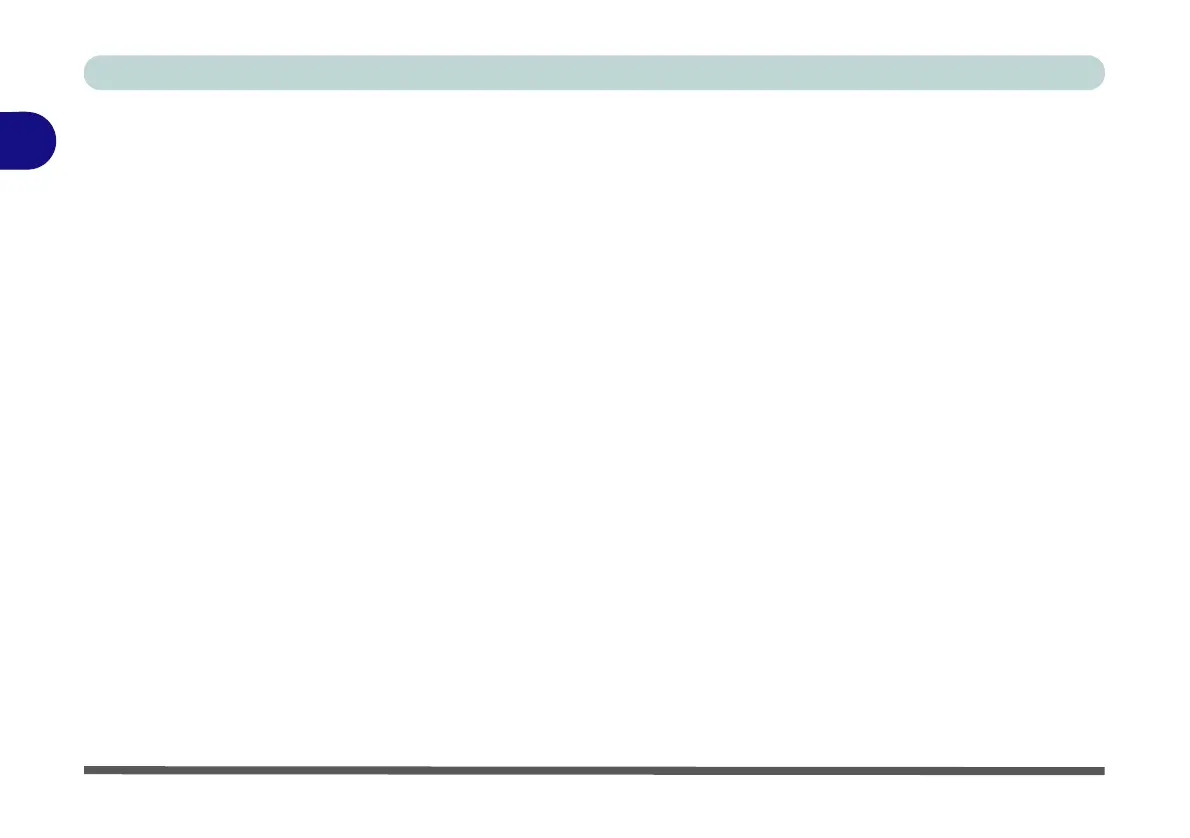Storage Devices, Mouse & Audio
2 - 12 Audio Features
2
Audio Notes for Fn + 5
This computer features an Fn +5 key combination to toggle between standard audio
and enhanced audio. Note the following which applies to software mode audio con-
figuration through the computer’s internal speakers only (this does not apply to
surround sound when configured through external Quadraphonic, 5.1 or 7.1 speaker
systems):
•When the Speaker Configuration in Realtek HD Audio Manager is set to
Stereo, you can use the Fn + 5 key combination to help increase the volume
through the speakers.
•When the Speaker Configuration in Realtek HD Audio Manager is set to 5.1/
7.1 Speaker, the best audio configuration will be obtained with the combination
of the Speaker Configuration set to Quadraphonic/5.1/7.1 Speaker, and the
Sound Blaster AP turned ON.
Note that the Fn + 5 key combination is a toggle so you will need to press the key
combination to test if the affect is applied or not.
