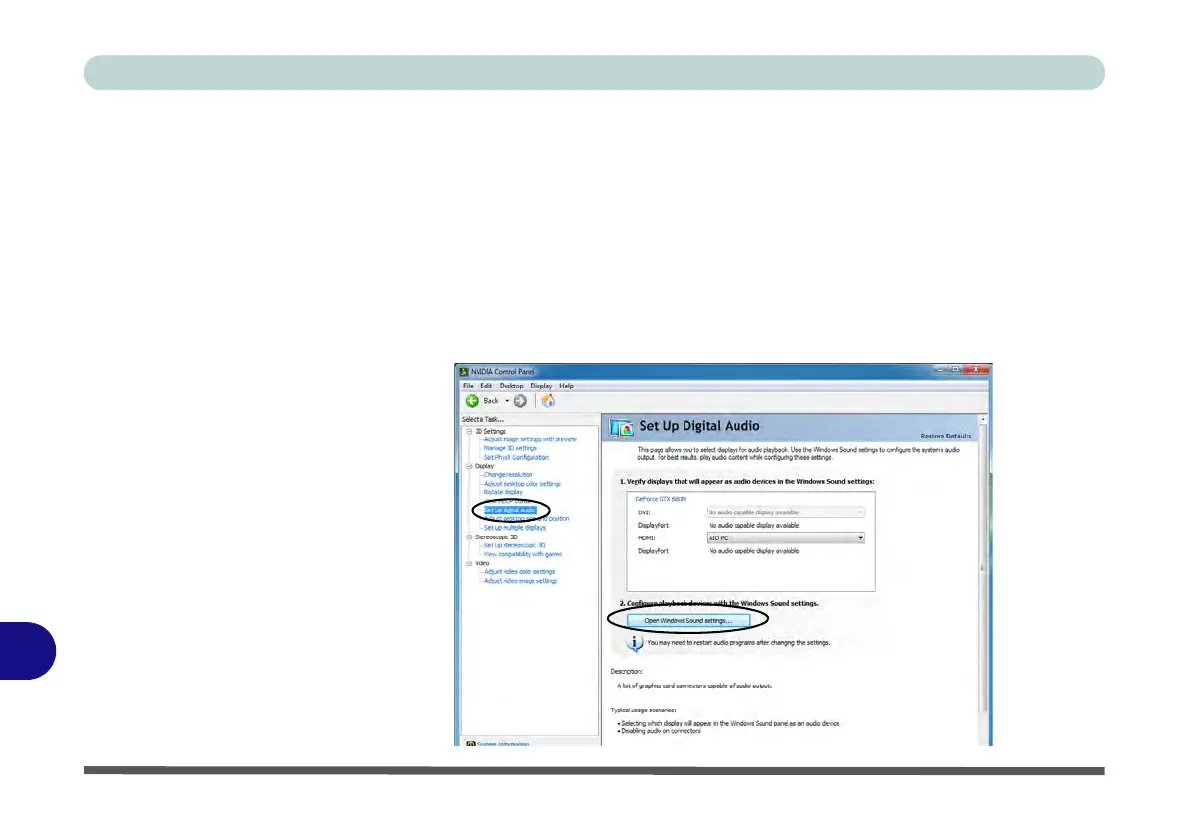NVIDIA Video Driver Controls
C - 18 HDMI Audio Configuration
C
HDMI Audio Configuration
As HDMI (High-Definition Multimedia Interface) carries both audio and video sig-
nals you can configure the audio output from the NVIDIA control panel and Sound
control panel. The settings will depend upon the external HDMI display you have
connected to.
When you connect a display to the HDMI-Out Port then the Set up digital audio
item will appear under Display. Click “Open Windows Sound Settings” (button) to
access the Sound control panel.
Figure C - 16
Set up Digital Audio
