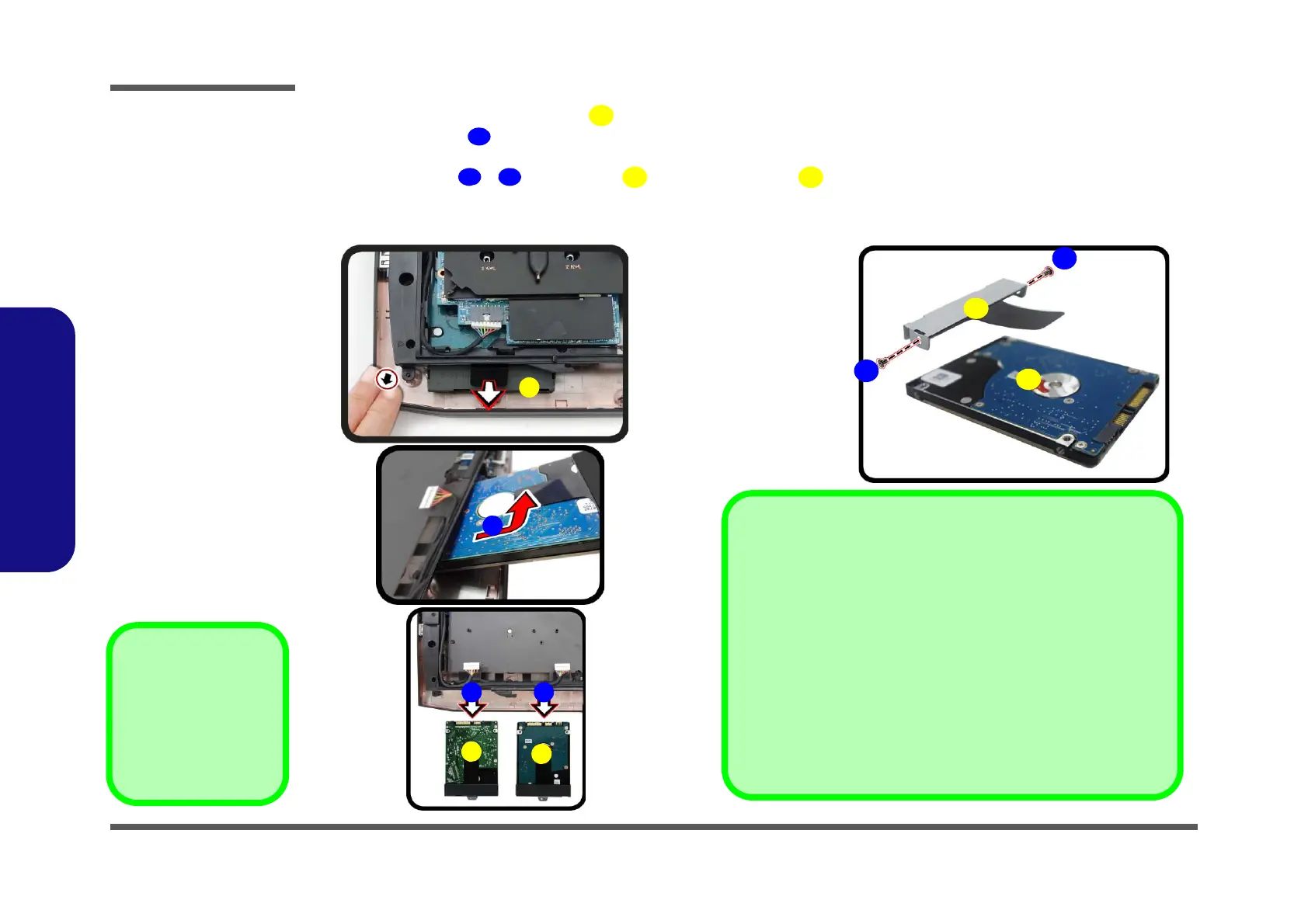Disassembly
2 - 8 Removing the Hard Disk Drive
2.Disassembly
4. Slightly lift the hard disk assembly by the tab at an angle while holding the notebook in place, and pull it in the
direction of arrow to release it
(Figure 4c).
5. Remove the hard disk assembly out of the bay.
6. Remove screws - and bracket from the hard disk (Figure 4d).
7. Reverse the process to install a new hard disk (do not forget to replace the screws and take care when inserting
the new hard disk by lifting the mylar underneath the video card for smooth insertion).
c.
d.
7
8
6
Installing 9.5mm or 7mm HDD
Note that the hard disks pictured on the following pages are all
7mm(h) hard disk drive.
There are two hard disk drive options:
Two changeable 2.5" (6cm) 7.0mm (h) SATA (Serial) Hard Disk
Drives/Solid State Drives (SSD) supporting RAID level 0/1
Or
One changeable 2.5" (6cm) 9.5mm (h) SATA (Serial) Hard Disk
Drive/Solid State Drive (SSD)
For more information, contact your distributor/supplier, and bear in
mind your warranty terms.
9
4
5 5
4
4
5
4. HDD Assembly
8. HDD Bracket
9. HDD
•2 Screws
Figure 4
HDD Assembly
Removal (cont’d.)
c. Slightly lift and pull the
HDD in the direction of
the arrow.
d. Remove the screws and
bracket from the HDD.
