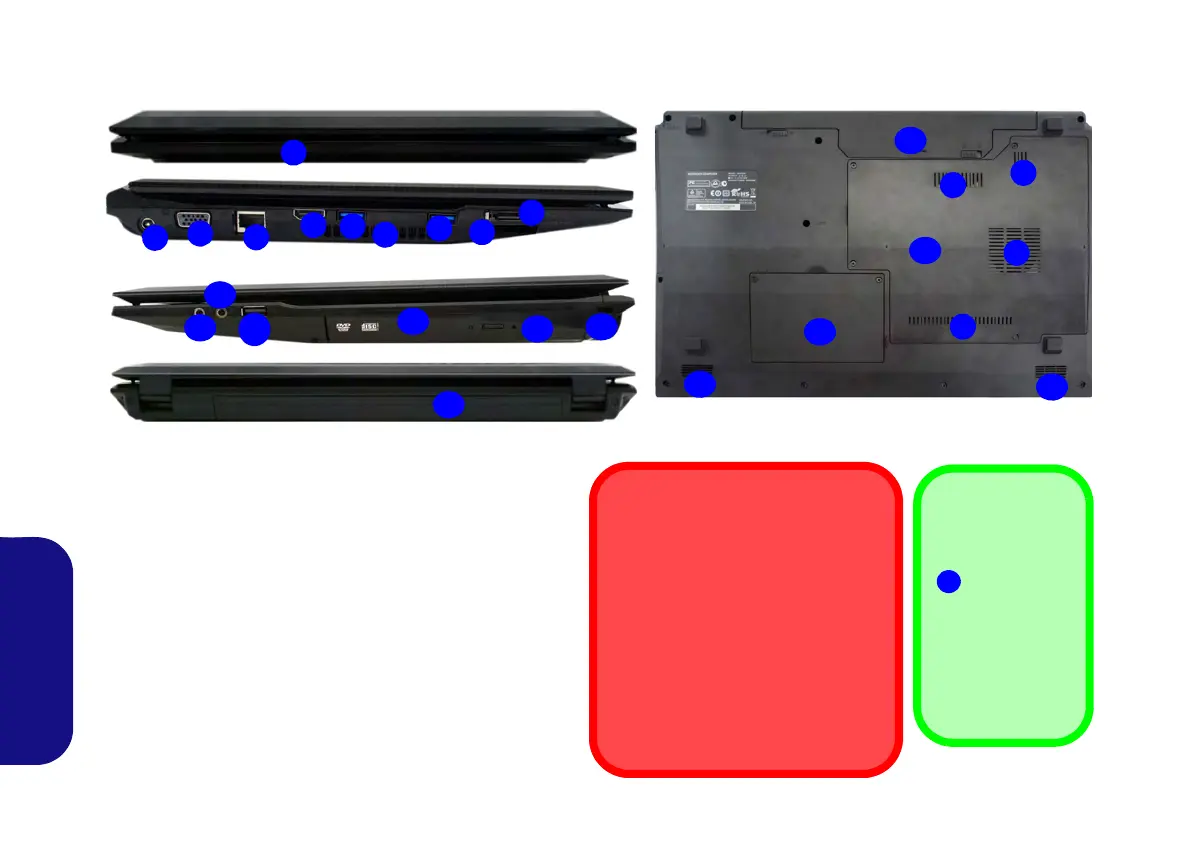118
Italiano
Descrizione del sistema: Vista anteriore, sinistra, destra, posteriore
e inferiore (Modelli B & D)
Figura 7 - Vista anteriore, sinistra, destra, posteriore e in-
feriore (Modelli B & D)
1. Indicatori LED alimentazione
2. Jack di ingresso DC
3. Porta per monitor esterno
4. Jack RJ-45 per LAN
5. Porta uscita HDMI
6. Porte USB 3.0
7. Ventola
8. Lettore di schede multi-in-1
9. Porta eSATA
10. Jack ingresso del microfono
11. Jack uscita delle cuffie
12. Porta USB 2.0
13. Bay unità ottica
14. Foro di espulsione di
emergenza
15. Slot blocco di sicurezza
16. Batteria
17. Coperchio bay
Component
18. Coperchio bay disco
rigido
19. Altoparlanti incorporati
2
7
8
4
6
3
5
10
13
11
14
12
9
16
6
15
1
Lato anteriore
Lato sinistro
Lato destro
Lato posteriore
Parte inferiore
19
7
7
17
7
7
16
19
18
CPU
La CPU non è un componente che
necessita assistenza da parte
dell’utente. Accedere alla CPU in
qualsiasi modo implica una violazione
della garanzia.
Surriscaldamento
Per prevenire il surriscaldamento del
computer, accertarsi che non vi sia
nulla che ostruisca la (le) ventola
(ventole) durante l’uso del computer.
Porta USB 3.0
Le porte USB 3.0
sono di colore
blu. USB 3.0 tra-
sferisce i dati molto
più velocemente di
USB 2.0 ed è com-
patibile con i dispo-
sitivi USB 2.0.
