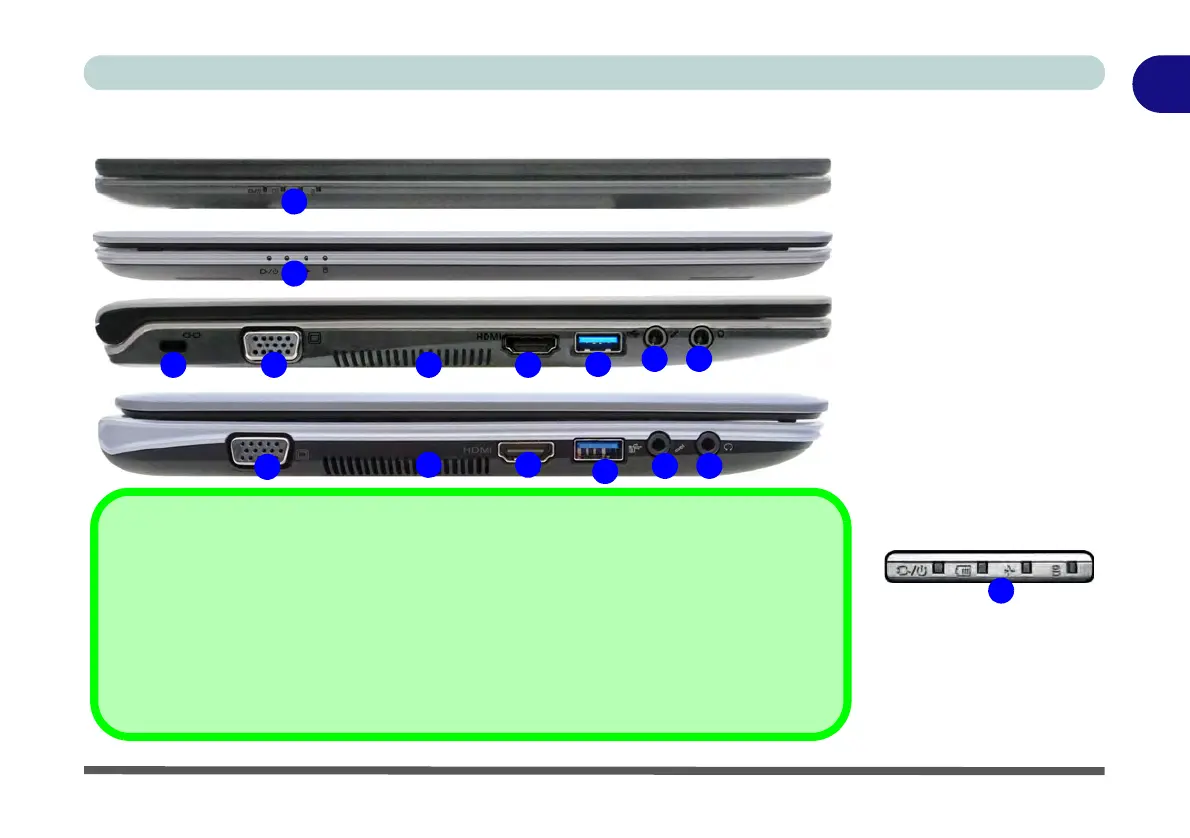USB 3.0 (USB 3.1 Gen 1) Port OR USB 2.0 Port
This model includes 1 * USB 3.0 (USB 3.1 Gen 1) port and 2 * USB 2.0 ports. The USB 3.0 port is denoted by its blue
color; the USB 2.0 ports are colored black.
Optical Device Drives
To install applications and drivers etc. you will need to attach an external optical CD/DVD device to the USB ports.
HDMI Port
Note that the HDMI Port supports video and audio signals to attached external displays.
2
7
4
1
3
6
5
8
Model A
Model B
1
Model A
Model B
3
4 5
7
6
8