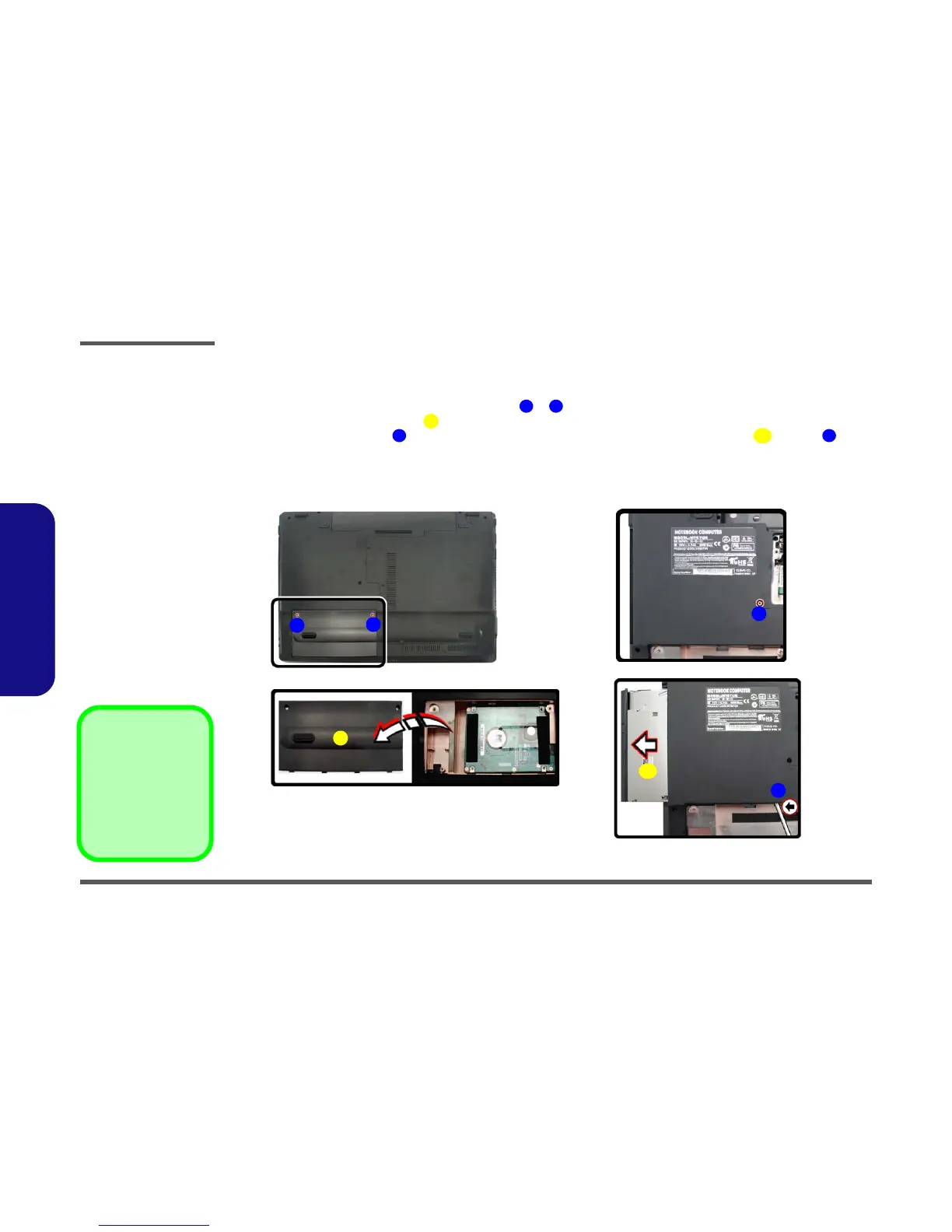Disassembly
2 - 8 Removing the Optical (CD/DVD) Device
2.Disassembly
Removing the Optical (CD/DVD) Device
1. Turn off the computer, and remove the battery (page 2 - 5).
2. Locate the hard disk bay cover and remove screw & .
3. Remove the hard disk bay cover
.
4. Remove the screw at point , and use a screwdriver to carefully push out the optical device at point .
5. Insert the new device and carefully slide it into the computer (the device only fits one way. DO NOT FORCE IT; The
screw holes should line up).
6. Restart the computer to allow it to automatically detect the new device.
Figure 4
Optical Device
Removal
a. Remove the screws.
b. Remove the HDD bay
cover.
c. Remove the screw.
d. Push the optical device
out off the computer at
point 6.
1 2
6
3
4
6
5
3. HDD Bay Cover
6. Optical Device
•3 Screws
1
2
c.
d.
6
4
5
a.
b.
3
