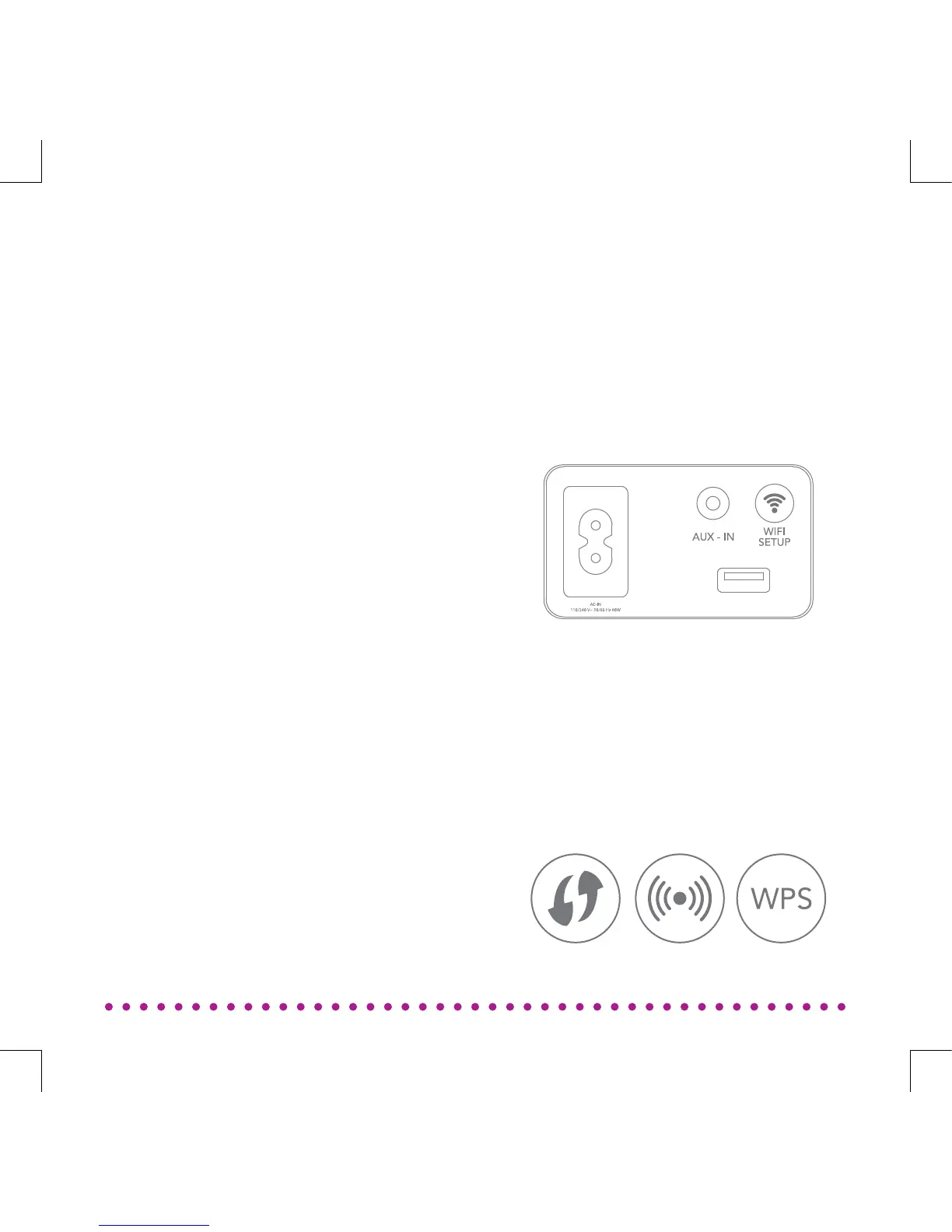CONNECTING TO NETWORK
You have a few options to connect
ODIN to your network
Many modern routers have a “WPS”
button somewhere - if yours does,
continue this guide. If it does not,
select another way to connect with
ODIN.
1. Start by pressing the “Wi-Fi
setup” button on the back side of
ODIN. ODIN will say: “Waiting for
connection” and purple LED will ash
rapidly.
2. Quickly press your routers “WPS”
button and wait until ODIN says: “Your
device is now connected”. All ve LED
will start breathing slowly.
Wi-Fi Setup (Push button):
Back side of ODIN.
Note: On the right you will see some
standard WPS symbols that your wireless
router might have – If you do not press WPS
within 2 mins. or a Wi-Fi connection cannot
be established – ODIN will return to the
previous state.
9