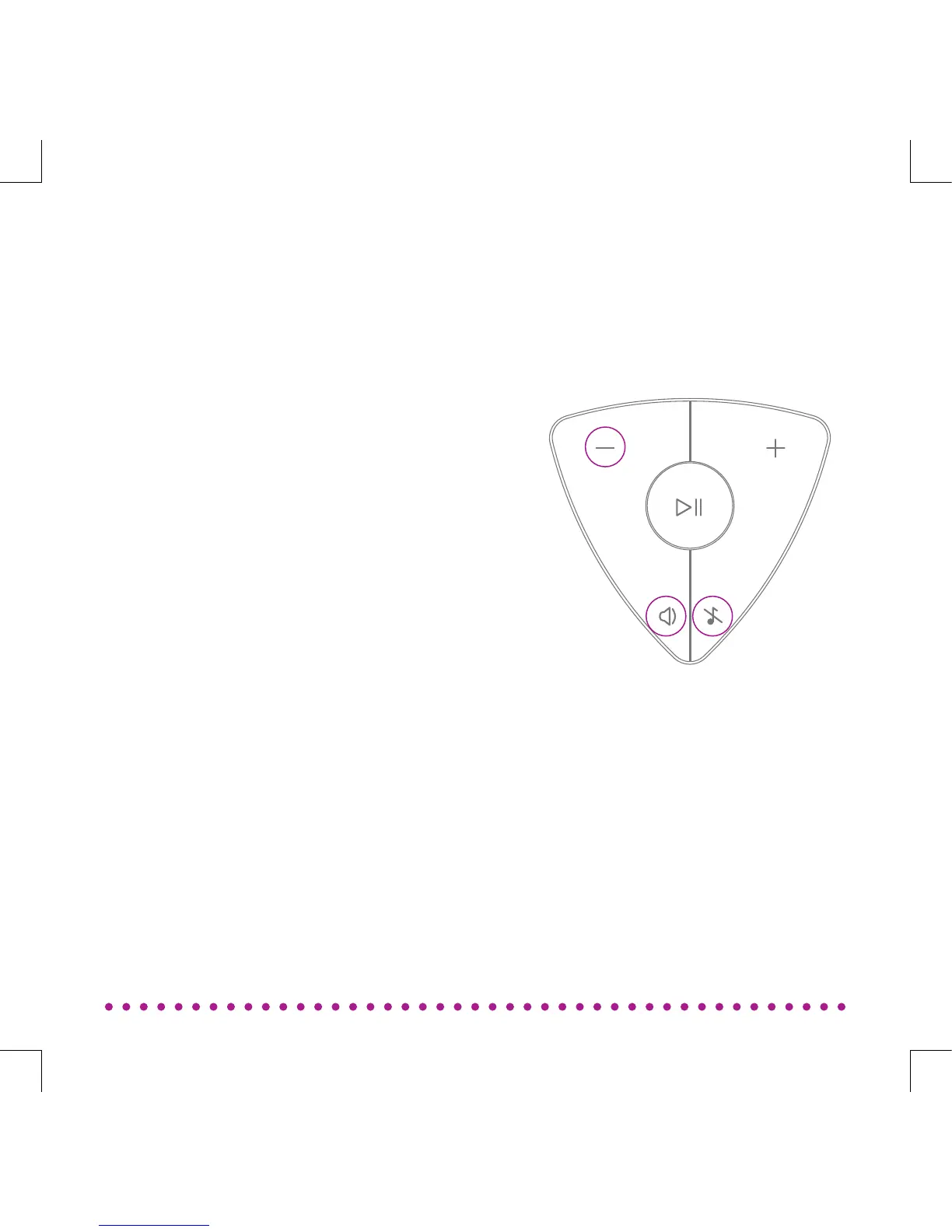34
APPENDIX
Your ODIN speaker has a built-in function
that can disable all Wi-Fi communication.
1. Press and hold the “Vol Down”,
“WHA“ and “MUTE“ simultaneously for
3 seconds.
This procedure will disable or enable the
Wi-Fi signal for ODIN.
Note: The Wi-Fi of your ODIN speaker
will also be disabled when the speaker is
set into standby mode.
Note: Your ODIN speaker will go to
automatic standby mode after 20 mins of
no activity (playback).
Disabling Wi-Fi:
Hold for 4 secs