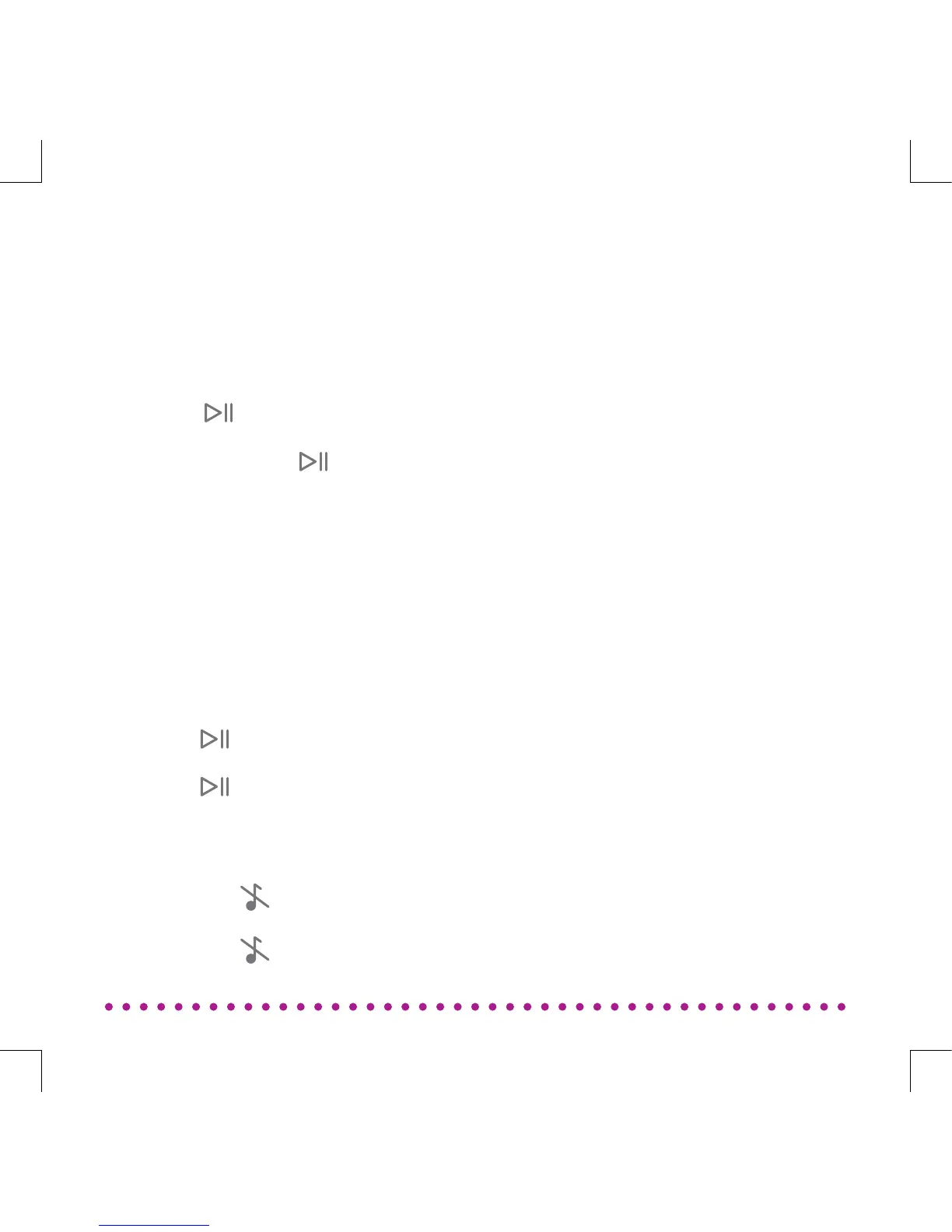BUTTONS ON ODIN
Their functions
1. Press the “+“ to turn the volume up.
2. Press the “-” to turn the volume down.
Volume Up / Down:
1. Press the “ “ to mute the music.
2. Press the “ “ again to un-mute the music.
Mute:
1. Press “ “ to power on ODIN.
2. Press and hold “ ” to power off ODIN.
Power On / Off:
1. Press ” “ button to pause music.
2. Press “ “ again to play music.
Play / Pause:
17