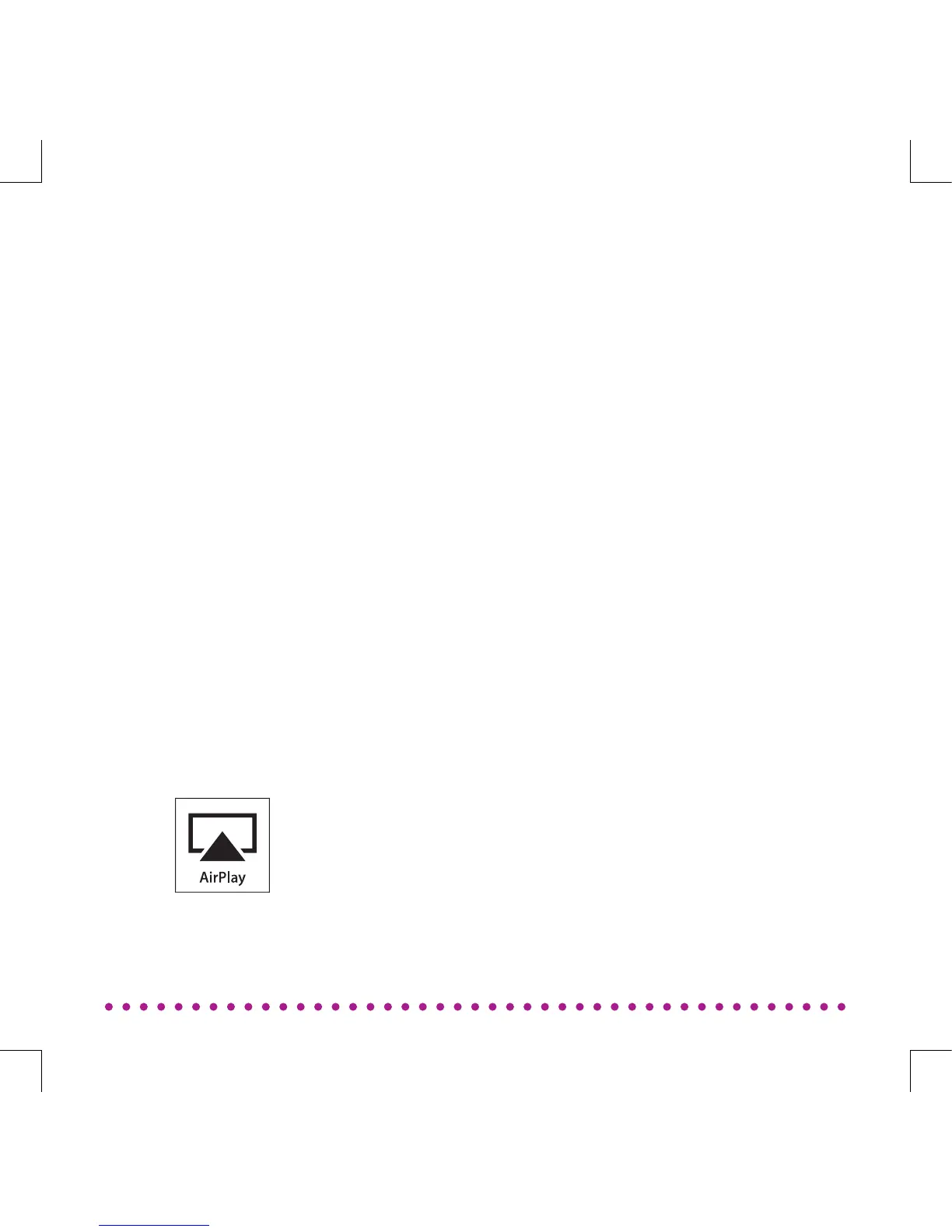You can also use USB to play music directly to ODIN.
1. Connect iPhone/iPad/iPod touch to ODIN’s USB port. Click
on the AirPlay icon and choose “Dockstick” as output speaker.
NOTE: Cabled playback will always be overruled by wireless
playback. Wireless playback has 1. priority.
PLAYBACK ON ODIN
Cabled
You can also use the included 3.5mm line-in cable for music
playback. This way it is possible to playback music from devices
that are not wireless.
1. Connect the included cable to ODIN’s AUX in.
2. Connect the other end to the music device Line-out/
Headphone out.
AUX Line-In (Cable):
USB (Cable):
25