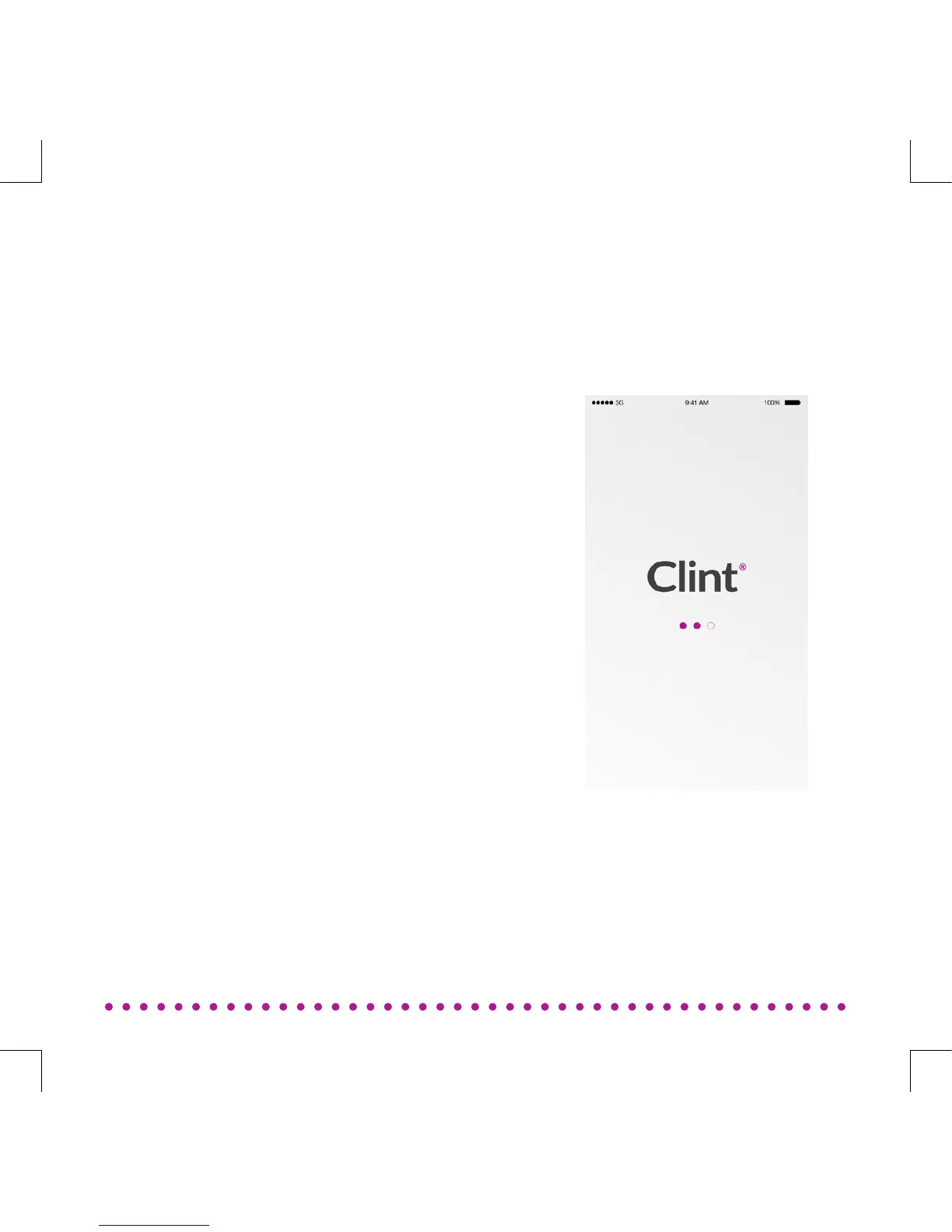CONNECTING TO NETWORK
Via Clint App (Music Direct)
Clint also developed an application, which
can be downloaded on App Store or Google
Play. Please download our app before going
through below steps:
1. Make sure your device and ODIN is
connected via Music Direct (See page 11).
2. Open the Clint App and choose the
“Speaker Settings” option.
3. Choose the “Network setting” option for
the speaker.
4. Choose your Wi-Fi network on the list and
enter password (If applicable).
5. ODIN will reboot and try to connect to
your Wi-Fi network.
Note: If a Wi-Fi connection cannot be
established ODIN will return to the previous
state
Method 2 - Clint App:
13