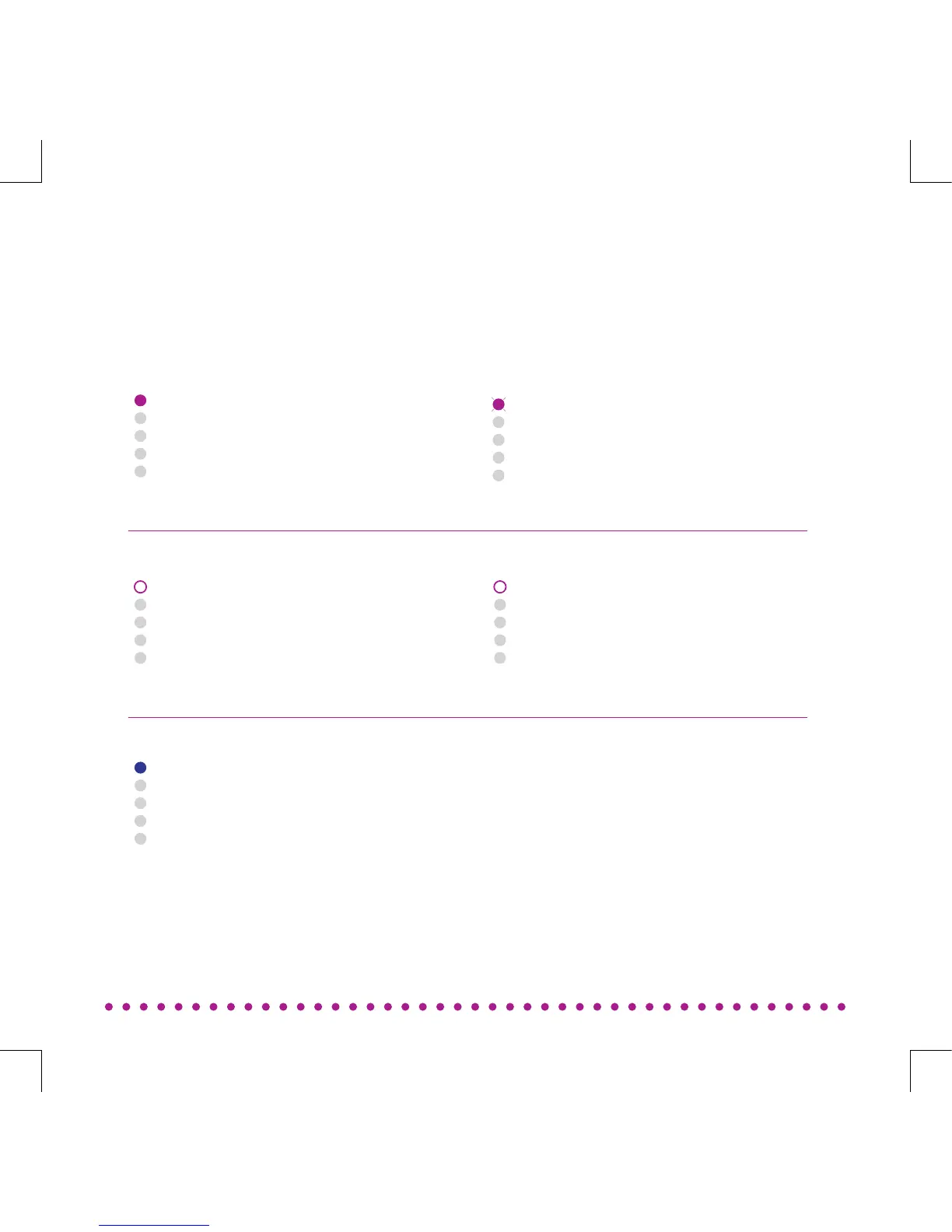ODIN has the following LED
behaviors for your indication
Playing AirPlay:
When AirPlay playback is
ongoing the top LED will be
ashing slowly in Purple color.
Playing USB:
Top LED is off and four white
LED’s are solid.
LED INDICATION
Playing DLNA:
When DLNA playback (single
speaker mode) is ongoing the
top LED is solid purple.
Playing Aux-In:
Top LED is off and four white
LED’s are solid.
Playing MultiRoom Mode:
The top LED will be solid Blue
and the four white LEDs will also
be solid.
20
