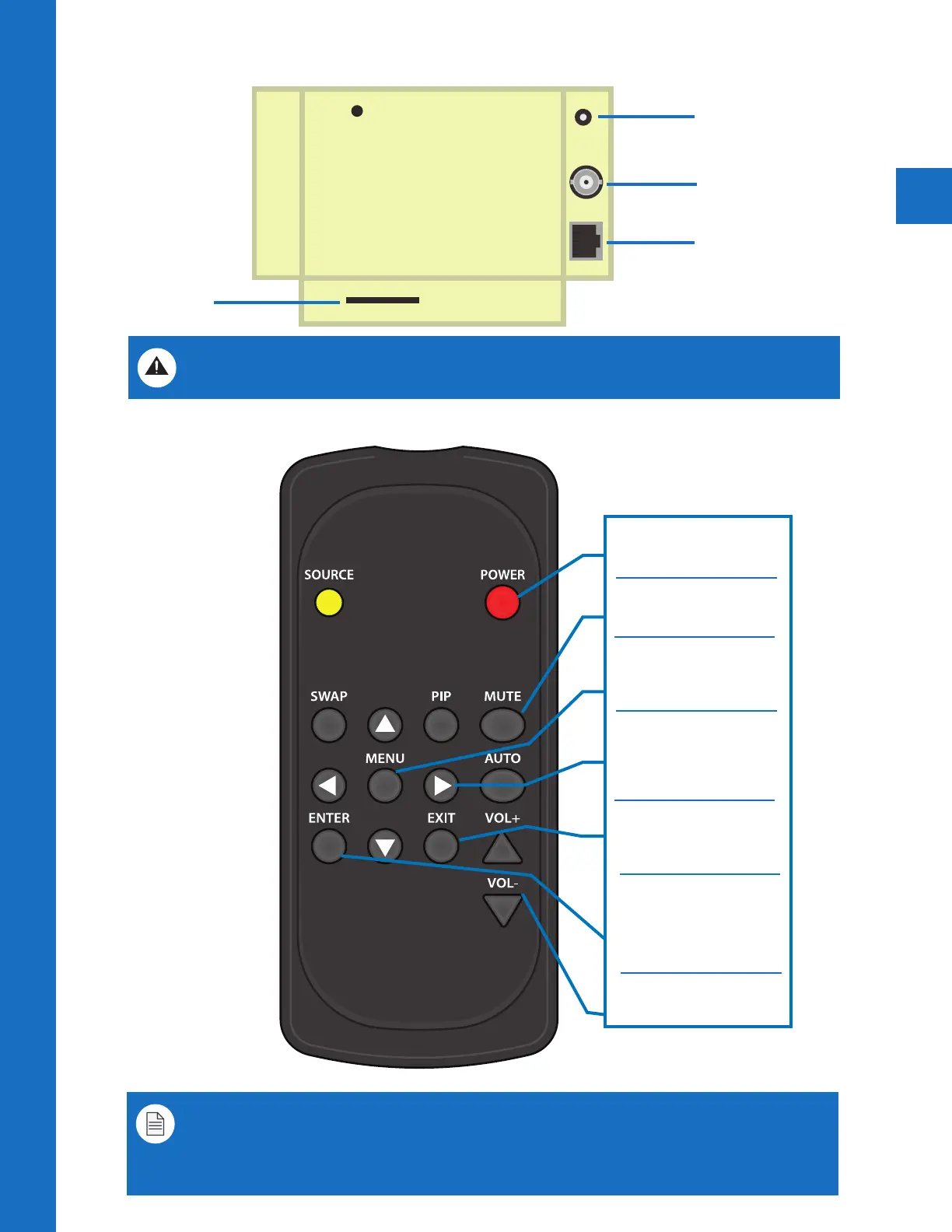5
Network Connection
Minumum 15W required for POE
DC24V
VIDEO SD MEMORY
DO NOT REMOVE - CIF Memory
LAN
(POE)
BNC
OUTPUT
DC 24V
INPUT
VIDEO SD MEMORY
DO NOT REMOVE - CIF MEMORY
BNC
OUTPUT
LAN
(POE)
Hardware Overview | Back-Panel Connections | Remote
BACK PANEL
DC 24V Input
SD Card
BNC Out
Note: All other buttons not described above are non-functioning for this device.
When the display is turned OFF, the camera will continue to supply video to a remote
display or DVR if connected.
REMOTE CONTROL
POWER
Turns display On/O
MUTE
Turns audio On/O
MENU
Shows the On-Screen-
Display (OSD) Menu
ARROW BUTTONS
Navigates the OSD Menu.
Use Right or Left to change
a selection
EXIT
Closes the OSD Menu or
returns to previous menu
ENTER
Selects the highlighted OSD
Menu option. Press to make
adjustments or enter a
sub-menu
VOLUME
Raises or lowers volume
Warning! DO NOT POWER WITH 24V INPUT AND POE SIMULTANEOUSLY.