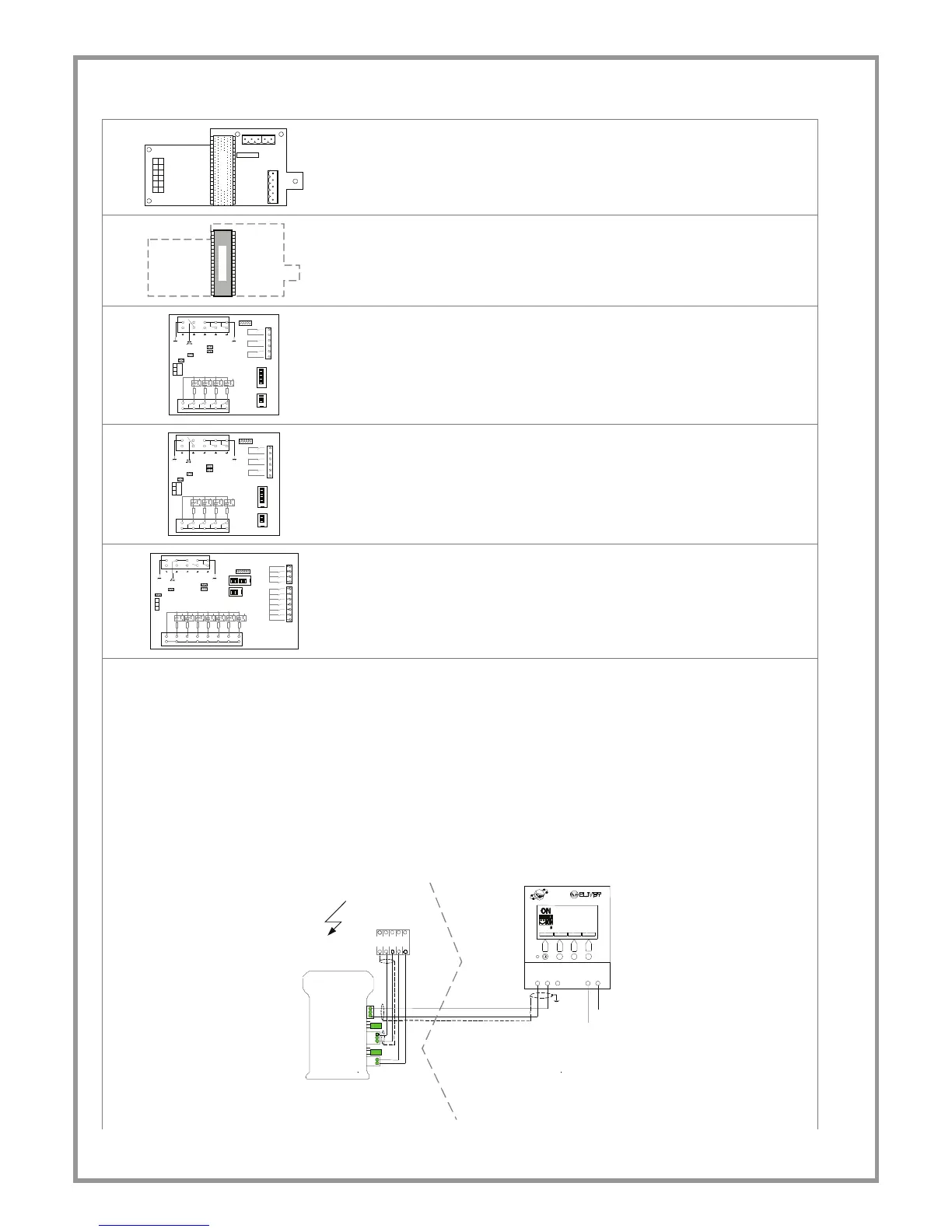M03I40M7-03 15/11/07 page 22
21 20 19 18 17
16
15
14
13
12
DRIVER VCM
1
2
3
4
5
6
7
8
9
10
11
12
ELECTRONIC THERMOSTATIC EXPANSION VALVE MODULE
code C5110802
This manages the electronic thermostatic valve and the relative sensors for
control of temperature/pressure.
It is installed above the compressor module
DRIVER VCM
DRIVER MODULE
code C5110803
The electronic thermostatic valve management firmware is located here.
It is mounted on the expansion module.
HL
gnd
J17
J12
CN1
CN2
DIP1
DIP2
JUMP4
STRIP
gnd
OFF
ON
1234
OFF
ON
1234
5678
123456
97531
108426
246810
13579
JUMP1
JUMP2
JUMP3
EVAPORATOR MODULE
code C5110674
It manages components, safety devices, inputs and outputs relative to the
water circuit (pumps, differential manostat, temperature probes)
HL
gnd
J17
J12
CN1
CN2
DIP1
DIP2
JUMP4
STRIP
gnd
OFF
ON
1234
OFF
ON
12345678
12345 6
97531
108426
246810
13579
JUMP1
JUMP2
JUMP3
PUMP MODULE
code C5110701
It manages controls and safety devices relative to the circulation pumps
HL
gnd
8 9 10 11
JUMP4
123 4 5 67
DIP1
DIP2
STRIP
OF
F
O
N
1234
OF
F
O
N
12345678
JUMP1
JUMP2
JUMP3
13579
24810 6
CN2
CN1
161412108642
151311
97531
J22
J15
gnd
RECOVERY MODULE
code C5110679
It manages the electrovalves and the pumps relative to the recovery circuit.
REMOTE TERMINAL
cod PE1W0005
The remote keyboard has the same functions of the keyboard on board of the machine.
The connection of the remote keyboard to the system on board of the machine is carried out, using the “CAN to CAN”
converter, which must be placed in the electric board of the machine
The REMOTE KEYBOARD must be configured with the software address = 27 (only an authorised service centre can
perform this operation).
If the unit is managed by timetables, they must be activated only on one of the two keyboards of the machine, better if
the remote keyboard.
CONNECTIONS: refer to the electric diagram and to the SIGNAL/DATA LINES paragraph.
230/1/5
